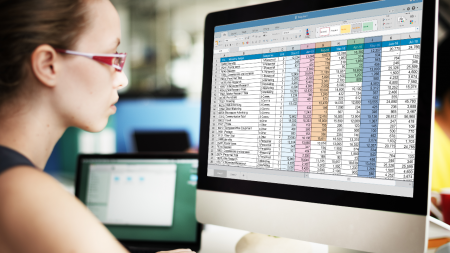AI technology is poised to significantly disrupt the industry of web scraping bots due to its ability to analyze vast information and recognize unique patterns.
Search Results: data management (1772)
Judson Althoff, Microsoft EVP of worldwide commercial business, laid out their 5-step plan for “how 50,000 people go to work every day”.
Honeywell looks to use its 114 years of industrial and process-control expertise to build the world’s premiere industrial-software company.
The three vendors whose cloud revenue is growing most rapidly are Google at 44.8%, Oracle 33% (estimated), and Microsoft 31%.
This targeted hands-on 2 day training will provide a deep dive experience into building flows with practical scenarios, lab exercises, best practices and more. We’ll cover various flow connector scenarios (SharePoint, CDS, Excel etc.), UI flows (Robotic Process Automation), Business Process flows, Adaptive Cards, and integration scenarios for flows with Power Apps, Power Virtual Agents & AI Builder.
Module 1 – Introduction to Power Automate
•Where Power Automate fits in the Business Application Platform
•Features & components of a flow
•Types of Power Automate flows
•Automated flows
•Instant flows
•Scheduled flows
•Business Process flows
•UI flows
•Flow mobile
•Flow Management
•Flow & SharePoint
•Demos
Hands-on lab exercise
•Track customer survey feedback with Microsoft Forms and flow.
•Time Tracking with excel and flow button.
Module 2 – Flow Approvals
•Approval action in flow
•Approval types
•Approval Patterns – State Machine, Reminders, Escalations etc.
•Best Practices
•Demos
Hands-on lab exercise – Leave Request Approval flow with SharePoint.
Module 3 – Power Automate + Adaptive Cards
•Introduction to Adaptive Cards
•Post Adaptive card to Teams
•Demo
Hands-on lab exercise – Post an adaptive card to Teams for approval scenarios.
Module 4 – Flow Expressions & Trigger Conditions
•Introduction to expression language for flow
•Where and how to use expressions
•Expressions in flow Trigger Conditions
•Tips & Tricks
•Demos
Module 5 – UI flows – Robotic Process Automation
•RPA Capabilities with UI flows
•Types of UI flows – Desktop and Web.
•Best practices
•Demos
Hands-on lab exercise
•Currency Conversion using Web UI flow
•Enter data into legacy system of record from Common Data Service (CDS) using Desktop UI flow
Module 6 – Business Process flows
•BPF Overview
•BPF with Model-driven App
•Best practices
•Demo
Module 7 – Flow Integration Scenarios
Part 1 – Integration with Power Apps
•Power Apps Overview
•Calling a flow from Power Apps
Hands-on lab exercise – Create a pdf file from Power Apps using flow and store in SharePoint
Part 2 – Integration with Power Virtual Agents (PVA)
•PVA Overview
•Calling a flow from PVA
•Demo – Calling the Graph API from flow & PVA
Hands-on lab exercise – Build a bot to fetch data from Common Data Service (CDS) Knowledge repository using flow
Part 3 – Integration with AI Builder
•AI Builder Models Overview
•Using AI Builder with flow demos
Hands-on lab exercise – Invoice processing using flow, AI Builder & SharePoint
Module 8 – Power Automate Application Lifecycle Management
•Power Platform Admin Center
•Flow management connectors & PowerShell
•DLP Policies
•Best practices
Audience: IT Pros, Business Users, Developers, Power Users, Citizen Developers
Level: Beginner & Intermediate
Preparation: Please bring your own internet capable Windows PC to class for the hands-on lab portion/class exercises.
As you look to maximize ROI across your organization, now more than ever, the things that appeared “little” are more expensive than you realize; manual data entry, filing documents, and searching for files have real costs associated with them. Attend this interactive workshop session as we explore the steps, the industry data and benefits of centralized document management and invoice process automation. Learn real-world examples that you can analyze and easily convey, as you build the business case for AP automation and pave the way for its success!
Leverage the power of SQL Server to create queries and reports from all of the data from GP. This session will take a tour of Management Studio and walk through the basics of writing basic SQL queries and creating Views to be used in multiple locations in GP. Topics will include using Management Studio, basic joins and functions, creating views, and using your views in Smartlist, Smartlist Builder, SQL Reporting Services, and any other reporting tool that you might use.
This session is geared for an audience with a basic skill set.
This session will be available for CPE credits pending completion of session survey post event.
In this session, we will design 4 reports using different methods to retrieve and display data in Excel Refreshable reports. We will cover setting up the data sources and why to utilize the reports. Tools included in this presentation are SQL Views, custom Excel Data Connections, VBA code and Excel Query functionality. This session will be an intermediate to advanced session where knowledge of using SQL Server Management Studio, TSQL, VBA and Excel Data Connections is recommended.
This session is geared for an audience with an intermediate skill set.
This session will be available for CPE credits pending completion of session survey post event.
This session covers the SQL Server Agent, with its Jobs and Alerts, along with newer features like Database Mail and Extended Events (which is replacing Profiler). You can use SQL Jobs to schedule SQL Scripts and Database Maintenance Plans. Alerts can notify you when jobs or maintenance plans fail. Extended Events can help troubleshoot and improve performance. Profiler preceded Extended Events but hasn’t advanced since 2008. What are some pros and cons of using the independent SQL Server Management Studio with any version from SQL Server 2008 through 2019.
Learning Objective: Know how to have SQL Server send you an email when a backup job fails. This session will be available for CPE credits pending completion of session survey post event.
Level: Intermediate
Come learn what it was like planning for an AX2012 to D365 upgrade at McWane – a global manufacturing company. With challenges around many global manufacturing sites and a rollout approach that would work for the upgrade, we will explain how McWane sorted through the complexities and set up the upgrade for success. The session will focus on lessons learned on the approach to customizations, data migration, reporting and organizational change management.
The content of this session is geared toward an audience with beginner to intermediate-level knowledge of the subject area.
This session will be available for CPE credits pending completion of session survey post event.
A deep dive session into how to write automated test cases in the Dynamics 365 Supply Chain Management module using the ATL (Acceptance test library). After completion of this session, you will know how to create consistent test data, increase the readability of test code, and support the high performance of test data across the D365 Supply Chain module.
The content of this session is geared toward an audience with intermediate to advanced-level knowledge of the subject area.
This session will be available for CPE credits pending completion of session survey post event.
Are you a D365UG CE/CRM Black Belt or experienced administrator looking for ways to deepen your skills?
Join trainer Gus Gonzalez, 8-time Microsoft MVP, to learn the best practices and skills needed to operate as an administrator at the highest level.
Learning Objectives:
•Manage multiple Dynamics 365 instances seamlessly across the organization
•Configure Dynamics 365 for Maximum Performance
•Manage data effectively and maintain data quality and integrity
•Configure Dynamics 365 to provide the best user experience and adoption
Agenda:
1. Working with Dynamics 365 Instances
•Sandbox vs. Production
•Resource Utilization
•Backups
•Minimal and Full Copy
•Administration Mode
2. Dynamics 365 Solutions
•Solution Types
•Patching
•Application Lifecycle Management
•Solution Packager
3. Improving User Experience
•UI Best Practices
•Creating Custom Apps
•Organization wide settings for Users
4. Performance Deep Dive
•What affects Dynamics 365 performance?
•Troubleshooting performance
•Top performance killers and how to stay away from them
•3rd-Party Admin Tools
Instructor: Gus Gonzalez
Audience: D365UG CE/CRM Black Belts, D365 CE/CRM Administrators with real-world experience
Level: Advanced
Prerequisites: Students will use their laptop to access their organization’s environment and explore how the concepts learned during the class can benefit their organization. Come prepared with access.
Customization with financials and project functionality PLUS the power of paperless automation? That’s what you get when you integrate MetaViewer with SL. Learn how implementing MetaViewer with Dynamics SL allows companies to eliminate manual data entry by automating high-volume, repetitive tasks for increased efficiency and enhanced spend management.
EDI is mission critical for many companies moving to D365 Finance & Supply Chain Management. And the smart companies are seeing why their EDI choice can help their implementations succeed.
During this session you will learn:
1.How to minimize impact on your trading partners while you go through an ERP change.
2.How to avoid D365 software customization for EDI and stay up to date with regular Microsoft D365 updates.
3.How to leverage your EDI solution to validate the data migration.
4.See a working integrated EDI solution in action.
We will end the session with a Q&A with our VP’s of Operations & Technology.
Does the document management system you’re using (or considering) come up short as transaction volumes increase and workflows become more complex?
Are you constantly switching among ERP, CRM, and other systems looking for documents, email, and other electronic files?
Have you ever screamed WTF (where’s the file…or email) in frustration?
Join the Datahaven team as we highlight how Datahaven 365 and its advanced scanning, OCR, and workflow approval solutions streamline paperless processes for:
•AP automation
•procure-to-pay and
•quote-to-cash
And these are just some of the solutions we offer.
With its patented virtual folder structure, Datahaven 365 is the only embedded document management solution available across a full range of Microsoft applications and platforms, including
•Finance & Operations
•Customer Engagement
•Business Central
•Power Apps
•Outlook and
•Teams
By attending our session, we will automatically register you for our Summitland giveaway, a $250 Amazon gift card!
Why I feel that Bill McDermott and ServiceNow could deliver meaningful impact and value to much-larger vendors SAP, Salesforce, and Oracle.
Microsoft and Honeywell join forces to deploy new cloud and AI innovations to modernize the industrial landscape here on planet Earth.
Thomas Saueressig, SAP executive board member, shares the differences between SAP’s CX model and Salesforce’s traditional CRM.
Market-cap madness: the market cap of ServiceNow rose to $101 billion while that of its new AI partner IBM slumped to $104.5 billion.
During one of the greatest enterprise-tech markets ever, why does IBM have 4 zero-growth businesses with weak connections to its strategy?