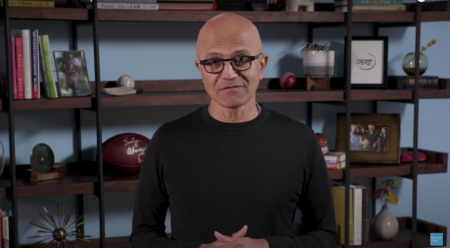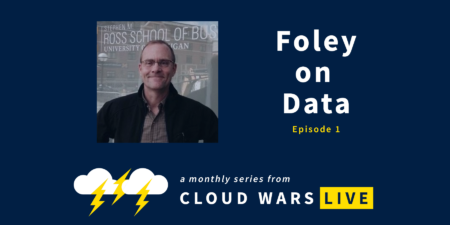As things in every industry are changing incredibly fast, all leaders can learn from the outlook McDermott cultivates inside ServiceNow.
Search Results: customer (5478)
Since 2018, Resco has been the official mobility provider for Microsoft Dynamics 365 Field Service. As our partnership with Microsoft is winding down over the next few years, many concerns arise. Our partners and customers spent years customizing the solution, invested a lot of time and money in it, and they don’t want to start all over again on a new platform. We developed Field Service 2.0 to make sure their investments are safe and can be further leveraged.
Bhusri said CFOs who’ve battled thru the pandemic with inflexible on-prem systems are on the verge of committing fully to the cloud.
This article from Jeshtal Sheth of Customer Think provides a great, simple overview of what Business Process Automation is, a few use cases, and other areas to consider automating.
I’m puzzled by 3 comments Marc Benioff made on Salesforce’s recent Q4 earnings call. Read more from Cloud Wars.
Power Platform is helping small to mid-sized businesses become more efficient and resilient in many ways, including a huge reduction of paperwork and administrative duties alike, allowing them to instead focus on developing new strategies to remain competitive.
Read this fact sheet to learn how Power Platform can help YOUR business improve omnichannel capabilities, gain a competitive advantage, and empower your employees to deliver exceptional customer experiences – all while scaling to the changes of our new normal due to the COVID-19 pandemic.
PowerSalesToolbelt allows you to instantly access your accounts, contacts, opportunities, and activities from your mobile device using Microsoft Power Apps. Not only will you have the flexibility to gain full access from wherever you are, but you’ll also enjoy the power to create new entries while saving valuable time by learning the shortest route to your customer’s location. Plus, with a tap of the screen, your default driving map will launch and give you directions right from your mobile device!
Serving as a Validation Accelerator, each of these DAC @Work Case Studies analyzes the impact, metrics, and outcomes of your solution by analyzing a real-world customer implementation.
Discover the latest @Work Case Study Monthly Round-Up!
Microsoft is preparing to compete in what could be the hottest cloud segment of 2021: industry-specific cloud solutions.
This BCS Product Video will share the powerful capabilities and benefits D365’s suite of business apps including BC, Sales, Customer Service, Power BI, etc
Sponsored by Oracle. Moving to Oracle enabled LogFire to leverage full elasticity for cost optimization, enhanced security & lowered TCO.
Without a doubt, many states are watching the Maryland “fiscal canary.” Ideally, any consideration and drafting of a new digital tax law should be conducted in a careful and thorough manner to avoid succumbing to legal challenges.
There are more than 19,000 global taxing jurisdictions with rules that are constantly changing. Vertex is stepping up to help its more than 4,000 customers in 130+ countries meet COVID-19 challenges.
With hundreds of thousands of companies surging into the cloud and aspiring to be a data-driven business, cloud databases are…
Award-winning journalist John Foley has created the Cloud Database Report, new from Cloud Wars. Stream my latest conversation with John.
In the Cloud Database Report, contributing editor John Foley describes the enormous upheaval & potential in this rapidly growing market.
All tax credits come with qualifications and restrictions, including 2020 tax credits related to Covid-19. Uncovering which tax credits are applicable to your business + working alongside your tax professional before applying = a golden fastrack to lowered business taxes.
Looking at ways to better meet the needs of your clients is critical for accountants. Using customer relationship management software (CRM) is an excellent way to serve your clients by keeping them happy and engaged. CRM software is also simple to use, allowing accountants to work much more efficiently without constantly dealing with technical issues.
This article describes the five coolest features for Dynamics 365 Marketing expected with the 2021 April Release.
On the Cloud Wars Live podcast, Tony Uphoff and I discuss a few remarkable data trends related to the rapidly transforming auto industry.