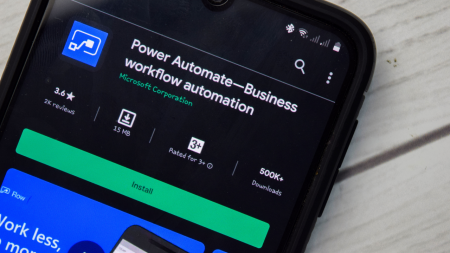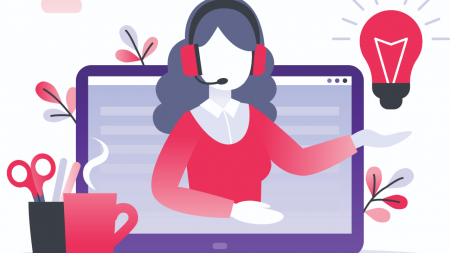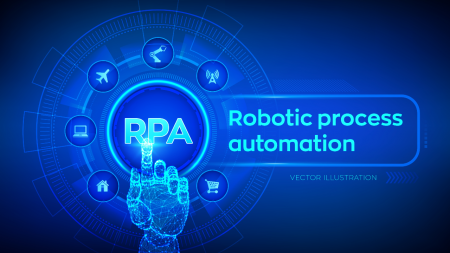Collecting payments is a necessary part of doing business. Unfortunately for many companies, it remains a manual and error-prone process that actually accrues more expenses and security threats. In this session, you will learn how to speed up the accounts receivable process, cut down on unnecessary costs associated with payment acceptance, and learn how to secure customer payment information within Microsoft Dynamics.
Search Results: IT (6540)
Key customization’s can significantly speed up data entry. Find out how simple it is to remove unneeded fields, remove tab stops, add commas in numbers, make fields required, add user fields, freeze panes in a grid, and more. No programming experience needed!
Level: Basic
Are you in the government contracting industry? If so, you’ll want to join this session where a D365 user addresses how her company set up D365 to automatically handle required rate calculations, incurred cost submissions, work breakdown structures, unallowable costs, and audit response. It’s a can’t miss!
The content of this session is geared toward an audience with beginner to intermediate-level knowledge of the subject area.
This session will be available for CPE credits pending completion of session survey post event.
Power Apps are a game changer for your company. Power Apps let you provide Dynamics SL information to the people who need it when and where they need it. For example, provide salespeople in the field access to their customer order history and inventory on hand on their phone. Think of a task and you can create a Power App for that and you don’t need a PHD in computer science to build it. The cloud makes it possible to share your creations with co-workers on any device. Attend this session to see which Power Apps are available today in SL 2018 and learn the basics of how to start a new Power App.
Learning Objectives:
Upon completion of this session, participants will be able to:
• Describe the Dynamics SL Power Apps solution.
• Describe where to get the SL Power Apps solution.
• Understand the basics of how to create a new Power solution.
This session will be available for CPE credits pending completion of session survey post event.
Level: Intermediate
Please join Tonya Ream, IT Director at Vera Bradley, and Adam Carrick, Sr. Consultant at Sunrise Technologies, to hear how they planned, and executed a full replacement of their core ERP financial and operation systems, the full omnichannel landscape including a POS System supporting 153 retail stores, an eCommerce platform, a B2B commerce site, as well as their financial payment processor. This all went live on time, and on budget on the same day. All achieved during an on-going pandemic.
You’ll learn:
•Why Vera Bradley chose Dynamics 365 and Dynamics 365 Commerce as their solution
•How COVID 19 affected their plans
•What were the key components that ensured they deployed on time and on budget
For many organizations, front line sales and support is owned by employees. What if it didn’t need to be?
Join us for a session dedicated to how Power Virtual Agents can add immediate value to your Power Apps (or other!) portals.
Session Level: Intermediate
D365 Finance and D365 Supply Chain Management provides various options for it to Interact with different systems. The goal for this session is to go over the options available for Integration, pros and cons of each of the options and best practice which needs to be followed before choosing Integration method and during implementations.
The content of this session is geared toward an audience with beginner-level knowledge of the subject area.
This session will be available for CPE credits pending completion of session survey post event.
Power BI can get really complicated, really fast. How do you cut through all of the technical terminology and just use it? How do you know when you are over your head and need to ask for help from a technical resource? At this session you will:
Find out what Power BI works well for and what it does not
Get strategies for how to communicate with your developer
Learn strategies for deploying reports to various roles in an organization
Learn what an Excel user can reasonably expect to be able to do in Power BI
This session is geared for an audience with a basic skill set.
This session will be available for CPE credits pending completion of session survey post event.
When it comes to monitoring Power BI there are compliance, governance, performance, and implementation questions to consider.
In this session, we will look at how you can find the right answers by monitoring Power BI. We will look at the Power BI Audit log for usage, license, and other audit information. We will look at what the Power BI API can show us about data sets, refresh history, Enterprise Gateway information, premium capacity, and artifact inventory. Lastly we will show how you can automate the data collection via Azure and PowerShell and report on the results.
Session Level: Intermediate
Robotic Process Automation (RPA) is a technology present on the market for couple of years. It helps companies to automate repetitive tasks done by employees or to make integration between systems not having available endpoints.
This session will help you to:
•Learn what is RPA
•Learn what is attended RPA vs. unattended RPA
•Discover capabilities of UI flows
•Discover capabilities of WinAutomation
•Get inspired to use RPA in your processes too!
Using RPA helps to increase effectiveness in processes by automation of the most repetitive tasks. It also ensures the tasks are done errorless. UI flows is GA since 1st April and quite recently Microsoft acquired Softomotive, maker of WinAutomation.
Join me to learn today about the technology of the near future.
Session Level: Intermediate
Wondering how the Internet of Things can play a role in your production management and control. This session walks through the new IoT intelligence scenarios, the moving parts needed to make it work and how they can help production supervisors be more responsive to events that impact production efficiency and ultimately customer service.
When we were setting up Dynamics NAV environments, it was always on-premise. There was no decision to make on where to install the system. Enter the era of Business Central, a new platform with new cloud-based options. Many companies have questions …
What option is best for us? Should we go SaaS (Software as a Service)? Should we remain on-premise? Are those my only options?
During this presentation, we will explain these options, highlighting the positives and negatives of both approaches. You will come away ready to make an informed decision on where to set up your Business Central environment.
This session will be available for CPE credits pending completion of session survey post event.
Level: Intermediate
With our ever-changing needs of tracking information and not wanting to change our General Ledger account structure, you have two tools with which to leverage to gather data and report on the numbers for projects. Project accounting allows the tracking of a project be it internal or external whereas Analytical Accounting allows you to do the same thing but is done at the account level only. Let’s explore the differences of each product.
This session is geared for an audience with a basic skill set.
This session will be available for CPE credits pending completion of session survey post event.
This session will explain how Generix Solochain WMS has been implemented at Kong with its unique adaptive project methodology, 100% remotely.
The complexities of a WMS implementation traditionally required support teams to be on site for extended periods of time. When the coronavirus forced travel bans in early 2020, Generix Group was on the cusp of several large-scale WMS Go Lives. This forced the Generix team to quickly put into practice the most refined elements of project management coupled with the latest communications and project management tools. The result was 7 successful go-lives in distribution and manufacturing operations throughout the mid-west.
In this webinar, we will detail 12 methods and tools and how to use them in order to manage even the most complex projects remotely – implementation to go live. From TEAMS Planner, to allocating the right resources, to rigorous communications plans, remote implementations are not only possible, there can be beneficial to your business, and your clients. Don’t miss this highly topical and informative webinar.
This is session is also extremely relevant and compelling because it shows how Solochain WMS seamlessly integrates with Business Central.
Many people associate Cloud computing with mobility. And that’s definitely true. But there are many other benefits of moving applications to the Cloud that bring even more value to organizations. In this session, you will learn about the full spectrum of benefits of the Cloud including enhanced security, reduced hardware and software investment, and simplified IT management.
This session is geared for an audience with a basic skill set.
This session will be available for CPE credits pending completion of session survey post event.
Join us to explore tried-and-true Lanham EDI in its new extension form — with its Business Central Modern Client user interface and cloud-ready design. We’ll review how the system provides manage-by-exception, full access to data, more native EDI documents than any other Business Central solution, and support of third-party warehouse partners.
We will also examine when it makes sense to tap the Lanham VAN for lowest total cost of ownership. With the Lanham EDI extension you can start your day with sales orders and end it with invoices, all processed compliantly in EDI, inside your Business Central system.
In this session, an Inventory expert will present 15 novel ways of using AX 2012 and D365FO that aren’t immediately apparent as being out-of-the-box functionality. Be ready to bring your own! A few topics this session will include are:
1. Modeling multiple companies inside a single system company
2. Real Master Planning as defined by APICS
3. Contract selling with a distinct sales price dependent on how materials were sourced
4. Customizing costing for a not-for-profit where most inventory was donated
5. Catch-weight solved without using AX/D365FO catch weight functionality
6. And many more!
The content of this session is geared toward an audience with beginner-level knowledge of the subject area.
Also relevant for BC/NAV and GP users.
This session will be available for CPE credits pending completion of session survey post event.
In this quick firing session, we discuss 25 Tips and Tricks to make creating and using SSRS Reports better. Even the most of seasoned SSRS experts will learn something new or again. It focuses on SSRS (SQL Server Reporting Services) but has a couple of unique tricks that are focused on working with SSRS within the Dynamics GP environment. This session is geared for an audience with an intermediate skill set.
How do you improve GP security without the pain of starting from scratch? Use our practical tips for Dynamics GP! In this fast-paced session, we’ll hit 50 tips designed to make GP more secure. These tips are practical and ready to be applied as soon as you get back.
This session is geared for an audience with a basic skill set.
This session will be available for CPE credits pending completion of session survey post event.
Come learn what it was like planning for an AX2012 to D365 upgrade at McWane – a global manufacturing company. With challenges around many global manufacturing sites and a rollout approach that would work for the upgrade, we will explain how McWane sorted through the complexities and set up the upgrade for success. The session will focus on lessons learned on the approach to customizations, data migration, reporting and organizational change management.
The content of this session is geared toward an audience with beginner to intermediate-level knowledge of the subject area.
This session will be available for CPE credits pending completion of session survey post event.