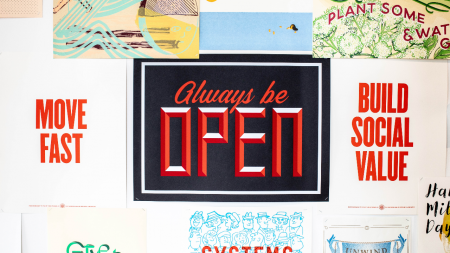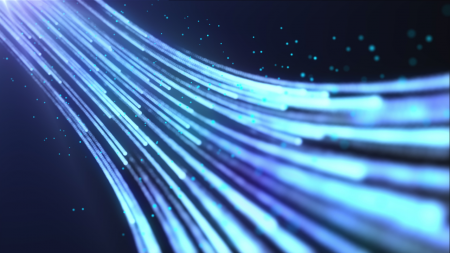Surging growth and massive potential have spurred Alphabet to break out the financial results of Google Cloud in a separate reporting segment.
Search Results: IT (6540)
Join us for a conversation with AXIA Consulting’s OCM Practice Lead Bianka Shah and Glenn Keller, Director of IT at CountryMark, to learn the value of including a well-organized OCM plan over the project implementation lifecycle.
During this session, we will explain the model CountryMark used to effectively identify OCM needs, including:
– 12 best OCM practices for planning and maintaining a transformation program
– Return on investment OCM can provide to your project
– Unexpected benefits found when faced with pivoting in the middle of an ERP rollout.
With changes occurring daily within our environment due to recent events, we will also discuss how to increase user adoption and sustainment of programs through effective stakeholder management in a remote environment and how to effectively manage remote teams and end users.
The content of this session is geared toward an audience with beginner-level and higher knowledge of the subject area.
This session will be available for CPE credits pending completion of session survey post event.
Are you still writing your plugins from scratch, simply implementing the IPlugin interface?Are you using someone else’s framework, that isn’t really designed for the way you code?Have you tried all the open source alternatives and still not found any favorite?Why not Build your own Plugin Base class?!It’s not hard, it doesn’t take weeks, and it helps you just the way you want it to help In this session I will show you 100% hands on how we can go from zero to plugin base hero for you and your team.We will start with a project with few plugins, identify common/duplicated code, unnecessarily verbose code and code where we simply feel that “this could be done so much easier with a little help”.From this we will create a Plugin Base Class and some useful extension methods to SDK classes to finally clean up our plugins and enjoy the beauty of our refactored code.The content of this session is geared toward an audience with intermediate-level knowledge of the subject area.
CRM can make a significant impact when it is well executed. One of the most challenging aspects of an implementation is the integration. The next most challenging aspect is the change management. Attend this informative session to learn how Stonewall Kitchen and Innovia worked together to achieve amazing results using the built in Relationship Management in NAV/Business Central. Level: Basic
Welcome to the wonderful world of being a Dynamics 365 System Administrator! Now that you’ve gone live with your CRM system, let’s talk through all of the basics of what’s next as a System Administrator. This session will provide you with a solid high-level foundation to hit the ground running as a System Administrator beyond your go live. Topics will include working with solutions, modifying & creating system views, modify & creating fields, adding UI controls, working with forms and dashboards.
The content of this session is geared toward an audience with beginner-level knowledge of the subject area.
Learn how to use Imperative development techniques in PowerApps to increase their … power. Use advanced mathematical formulas on table records. Understand best practices to test your application to make it bullet proof and improve performance of your application. Make your application robust and resilient by implementing offline capabilities.
The content of this session is geared toward an audience with advanced-level knowledge of the subject area.
This session will be available for CPE credits pending completion of session survey post event.
Discover how easy it is to report on payroll/HR information utilizing SmartLists, SmartList Designer (HR and Payroll) and SmartList Builder.
Be able to use SmartLists to review setups including deductions, benefits, pay codes and tax information.
Be able to use SmartLists to view employee assignments including employee deductions, pay, benefits and tax information.
Be able to use SmartLists to view employee payroll transaction history.
This session is geared for an audience with a basic skill set.
This session will be available for CPE credits pending completion of session survey post event.
CRM can make a significant impact when it is well executed. One of the most challenging aspects of an implementation is the integration. The next most challenging aspect is the change management. Attend this informative session to learn how Stonewall Kitchen and Innovia worked together to achieve amazing results using the built in Relationship Management in NAV/Business Central.
This session will be available for CPE credits pending completion of session survey post event.
Level: Basic
Do you ever feel like the Power Apps interface could be more intuitive and user friendly? That it could better support fast data input and rapid changes? It can.
In this presentation, you’ll hear a story illustrating the art of the possible around creating an intuitive, easy to understand interface for fast-paced data input, told through the eyes of the Boys & Girls Clubs of America, who tapped into Power Apps for critical support of their Great Futures 2025 Initiative.
Session Level: Basic
Life used to be so simple before when managing classic workflow business logic inside of the CRM user interface. But with the introduction of Power Automate Flows the CRM Administrator’s job has become more difficult. Power Automate has it’s own administration portal, stop tabbing around. I will show how to bring it back together in one Power Automate Admin Dashboard built on the CDS platform. I will walk you through the Dashboard components, the Power Automate flow logic behind it and share with you the managed solution I built to contain it all.
The content of this session is geared toward an audience with intermediate-level knowledge of the subject area.
This targeted hands-on 2 day training will provide a deep dive experience into building flows with practical scenarios, lab exercises, best practices and more. We’ll cover various flow connector scenarios (SharePoint, CDS, Excel etc.), UI flows (Robotic Process Automation), Business Process flows, Adaptive Cards, and integration scenarios for flows with Power Apps, Power Virtual Agents & AI Builder.
Module 1 – Introduction to Power Automate
•Where Power Automate fits in the Business Application Platform
•Features & components of a flow
•Types of Power Automate flows
•Automated flows
•Instant flows
•Scheduled flows
•Business Process flows
•UI flows
•Flow mobile
•Flow Management
•Flow & SharePoint
•Demos
Hands-on lab exercise
•Track customer survey feedback with Microsoft Forms and flow.
•Time Tracking with excel and flow button.
Module 2 – Flow Approvals
•Approval action in flow
•Approval types
•Approval Patterns – State Machine, Reminders, Escalations etc.
•Best Practices
•Demos
Hands-on lab exercise – Leave Request Approval flow with SharePoint.
Module 3 – Power Automate + Adaptive Cards
•Introduction to Adaptive Cards
•Post Adaptive card to Teams
•Demo
Hands-on lab exercise – Post an adaptive card to Teams for approval scenarios.
Module 4 – Flow Expressions & Trigger Conditions
•Introduction to expression language for flow
•Where and how to use expressions
•Expressions in flow Trigger Conditions
•Tips & Tricks
•Demos
Module 5 – UI flows – Robotic Process Automation
•RPA Capabilities with UI flows
•Types of UI flows – Desktop and Web.
•Best practices
•Demos
Hands-on lab exercise
•Currency Conversion using Web UI flow
•Enter data into legacy system of record from Common Data Service (CDS) using Desktop UI flow
Module 6 – Business Process flows
•BPF Overview
•BPF with Model-driven App
•Best practices
•Demo
Module 7 – Flow Integration Scenarios
Part 1 – Integration with Power Apps
•Power Apps Overview
•Calling a flow from Power Apps
Hands-on lab exercise – Create a pdf file from Power Apps using flow and store in SharePoint
Part 2 – Integration with Power Virtual Agents (PVA)
•PVA Overview
•Calling a flow from PVA
•Demo – Calling the Graph API from flow & PVA
Hands-on lab exercise – Build a bot to fetch data from Common Data Service (CDS) Knowledge repository using flow
Part 3 – Integration with AI Builder
•AI Builder Models Overview
•Using AI Builder with flow demos
Hands-on lab exercise – Invoice processing using flow, AI Builder & SharePoint
Module 8 – Power Automate Application Lifecycle Management
•Power Platform Admin Center
•Flow management connectors & PowerShell
•DLP Policies
•Best practices
Audience: IT Pros, Business Users, Developers, Power Users, Citizen Developers
Level: Beginner & Intermediate
Preparation: Please bring your own internet capable Windows PC to class for the hands-on lab portion/class exercises.
Welcome to the CRMUG General Session here at Community Summit NA 2020 as we gather virtually as a community for the very first time! This jammed-packed session will cover community updates, how to make the most of your week here, All Star award recognition and more! Don’t miss out as we wrap up the first full day of Community Summit in style!
Which system do you get data from? Bet it can export it into a CSV or other Excel format. If you have issues getting to your raw data for any reason but can still export it, this session is for you. You will learn how to save exported data from excel files into a different excel file while cleaning it up and combining it with other reports as needed. After we set it up for the first time, you just need to place new reports in the same folder and Excel (Power Query) will automatically update your files!
This session is geared for an audience with an intermediate skill set.
This session will be available for CPE credits pending completion of session survey post event.
With the introdcution of PowerApps Portals, which is the successor of Dynamics 365 Portals, it is important to understand the defintion of the new portal solution, its capabilities and benefits for offering external customer-facing experience. PowerApps Portal compliments an existing Dynamics 365 instance. Customers and partners can build low-code, responsive websites, which allow external users to interact with data in the Common Data Service (CDS), the underlying data platform for both Dynamics 365 and PowerApps.
The content of this session is geared toward an audience with beginner-level knowledge of the subject area.
Join the AXUG-D365 Finance/Supply Chain Mgt Community as we gather virtually here at Community Summit North America! We’ll kick off your Summit experience, learn who has won this year’s All-Star Awards, and hear from Local User Group leaders about their adventures in this year of meeting virtually.
Join us in a session, where we will share experiences in how to identify the areas in the business for you to apply the PowerPlatform in order to gain immediate wins, value, experience, and knowledge at the same time! Look at it as a scalable approach, where experience will increase the value.
Session Level: Intermediate
Welcome to the D365UG BC/NAV General Session here at Community Summit NA 2020! Laurie Kuehl, your D365UG BC/NAV Program Manager and host, welcomes one and all as we gather virtually as a community for the very first time. In this jammed-packed session, you’ll hear from D365UG BC/NAV Board of Advisors Chair, Lewis Rosenberg. We will hear from Chad Sogge, Principal Group Program Manager, Microsoft Dynamics 365 Business Central, as he shares a glimpse into the future Roadmap for Microsoft D365 Business Central. Afterwards it’s the D365UG BC/NAV All-Star’s helping reveal the 2020 D365UG BC/NAV All-Stars based on your votes.
This session is focused on the best practices for data migration and upgrade from Dynamics AX 2012 to Dynamics 365 Finance & Supply Chain. With data migration and upgrade projects, the best practice methodology followed is to execute these upgrades in a prescribed manner to limit risk and costs. We’ll review leveraging the available tools as templates, DMF Data Management Framework and RSAT regression testing. Their usage depends on the client’s needs for the migration and upgrade.
Project leads, Technical leads, Architects, Developers, Database specialist will learn from a best practice and proven approach to executing a data migration and upgrade in three phases; Analyze, Execute and Validate. This includes analyzing the data and code upgrade, setting up Azure LCS, performing the upgrade to plan and validation of the upgrade before cut over to production.
This session will be available for CPE credits pending completion of session survey post event.
Production planning is part of inventory planning and it cannot be learned separately, but there are still some specifics available only in the production process. In this session, you will see how to configure inventory planning and how to add all specific for production planning. I’ll explain how to configure production forecast and its relationship with MRP and MPS processes. Also, you will see interdependence of all documents and entries with planning system. On the end we will pass through embedded Machine Learning and how we can use it in planning process.
This session will be available for CPE credits pending completion of session survey post event.
Level: Intermediate
It is easy to use Power BI as a self-service tool. However, using it in a multi-developer environment comes with challenges. You can easily end up with silos of Power BI solutions, duplicates of Power Query, and DAX codes.
Come to this session to learn how to avoid duplicate work using the right architecture for developing your Power BI solution.
Session Level: Intermediate