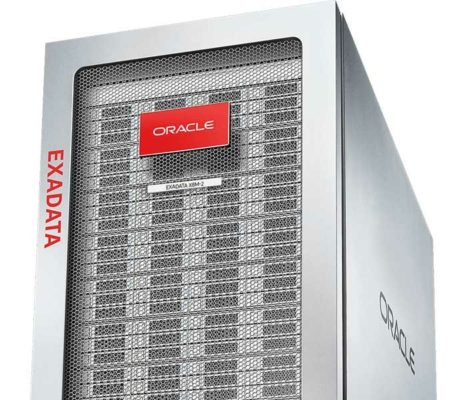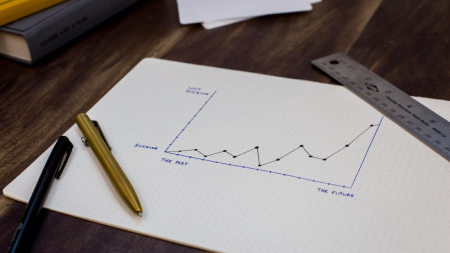Despite being the core of the greatest growth market the tech industry has ever known, cloud vendors face significant challenges.
Search Results: Azure (797)
Microsoft executive VP Judson Althoff said recently that CRM without chat is “arcane” and that Teams is years ahead of Slack.
The three vendors whose cloud revenue is growing most rapidly are Google at 44.8%, Oracle 33% (estimated), and Microsoft 31%.
Oracle has pointedly and publicly called out AWS by claiming Oracle’s new Exadata Cloud Service X8M crushes competing services from AWS.
Quote if fast, sell it right. Experlogix provides an extremely flexible, powerful and scalable CPQ solution that is easy to learn and use, empowering business users to maintain sophisticated configuration and pricing logic with ease. Our deep integration to Dynamics 365 is certified by Microsoft and is ready immediately upon installation, hosted on Microsoft Azure or on-premise.
Quote if fast, sell it right. Experlogix provides an extremely flexible, powerful and scalable CPQ solution that is easy to learn and use, empowering business users to maintain sophisticated configuration and pricing logic with ease. Our deep integration to Dynamics 365 is certified by Microsoft and is ready immediately upon installation, hosted on Microsoft Azure or on-premise.
Quote it fast, sell it right. Experlogix provides an extremely flexible, powerful and scalable CPQ solution that is easy to learn and use, empowering business users to maintain sophisticated configuration and pricing logic with ease. Our deep integration to Dynamics 365 is certified by Microsoft and is ready immediately upon installation, hosted on Microsoft Azure or on-premise.
Experlogix provides an extremely flexible, powerful and scalable CPQ solution that is easy to learn and use, empowering business users to maintain sophisticated configuration and pricing logic with ease. Our deep integration to Dynamics 365 is certified by Microsoft and is ready immediately upon installation, hosted on Microsoft Azure or on-premise.
In this case study, we will describe how a company in the glass industry captured IoT data for analysis in order to mitigate production quality issues. The company needed a solution that would reduce their data acquisition and processing time so they could make in-process changes to the production line and reduce quality incidents. We will highlight the strategy, approach and delivery of a system built with Azure tools that increases response to quality issues by more than 70 percent!
The content of this session is geared toward an audience with intermediate to advanced-level knowledge of the subject area.
This session will be available for CPE credits pending completion of session survey post event.
One of the greatest challenges to achieving success with CRM is getting user adoption. Users have become accustomed to using consumer style digital assistants like Siri and Alexa and are looking for that same simplicity in how they use Dynamics to access and update customer information. In this session we provide an overview of the technical concepts behind conversational digital assistants. We will show examples of how Azure Cognitive Services for Language Understanding (LUIS) and the Microsoft Bot Framework are integrated with Dynamics to provide an engaging user experience.
The content of this session is geared toward an audience with advanced-level knowledge of the subject area.
This unique hands-on 2 day course is provided by a Microsoft Business Solutions MVP, Daniel Christian, and will give Power users the tools needed to build Canvas Apps, leverage Power BI integration to PowerApps, and build process automation with Flow.
Daniel is recognized as one of the first-five MVPs in the world to specialize in these Power Platform products and focuses his attention on PowerApps, Flow and Power BI Integration. He began work with PowerApps and Flow in 2016 when they were in still in preview and has seen the products evolve and provided feedback to the Microsoft Product team that helped to improve the products you see today.
Having helped mentor power users across the globe, Daniel will be sharing his insights on the many ways that the Power Platform is being applied to improve daily tasks.
Content covered will consist of:
1. Building Canvas Apps from scratch. In addition to building an app from scratch, we’ll go over some of the new features such as:
•How to store data in Azure SQL and Azure Blob storage
•Responsive design
•AI
•PowerApps Portal
2. Using Power BI Integration with PowerApps
3. Using Flow actions and conditions to automate processes. This includes:
•Send and receive content from PowerApps
•Using Cognitive Services such as Vision
•Create PDF files using OneDrive
Preparation: Please bring your own internet capable Windows PC to class for the hands-on lab portion/class exercises.
This session is focused on the best practices for data migration and upgrade from Dynamics AX 2012 to Dynamics 365 Finance & Supply Chain. With data migration and upgrade projects, the best practice methodology followed is to execute these upgrades in a prescribed manner to limit risk and costs. We’ll review leveraging the available tools as templates, DMF Data Management Framework and RSAT regression testing. Their usage depends on the client’s needs for the migration and upgrade.
Project leads, Technical leads, Architects, Developers, Database specialist will learn from a best practice and proven approach to executing a data migration and upgrade in three phases; Analyze, Execute and Validate. This includes analyzing the data and code upgrade, setting up Azure LCS, performing the upgrade to plan and validation of the upgrade before cut over to production.
This session will be available for CPE credits pending completion of session survey post event.
We all know the Data Lake and Azure Synapse is on Microsoft’s road-map for D365FO. Join Azure Synapse and Data Lake experts to learn more about this exciting technology and how it can transform you business into a data-driven organization! Learn how the Canada Goose company is using these business intelligence tools enhance productivity in the company.
The content of this session is geared toward an audience with an intermediate-level knowledge of the subject area.
This session will be available for CPE credits pending completion of session survey post event.
The cost of storage and API calls in the Common Data Service and Dynamics 365 can be a concern for many organizations. The good news is there are ways to reduce your cost for storage and for integrations by leveraging Virtual Entities. In this session we’ll take a look at building a custom data provider that connects to Azure SQL and eliminates the need to push certain kinds of data out of your Azure hosted or on-prem databases and into the potentially more costly CDS storage for your Model Driven App to consume.
The content of this session is geared toward an audience with advanced-level knowledge of the subject area.
Using Typescript in the Microsoft Power Apps and Dynamics 365 environment has become the preferred method by most in the industry for streamlining client side development. However, code reuse and unit testing typescript as well as integrating Typescript into your release pipelines can be a bit of a conundrum when it comes to enterprise applications. In this session we’ll look at getting started using Typescript in Power Apps and Dynamics 365 and then taking that Typescript to the next level by adding both unit tests and code modules for reuse as well as integrating Typescript into your Azure Devops pipeline.
The content of this session is geared toward an audience with advanced-level knowledge of the subject area.
Upgrade and implementation considerations can be particularly daunting for organizations with fewer than 150 users. We’ll look at all the considerations for upgrade or re-implementation including cost, hassles, customizations and code base moves from the perspective of the small organization. We’ll answer the following questions:
• How will be the environments on the cloud/Azure or on premise? How many environment will we need?
• What are the advantages/disadvantages in doing fresh implementation/s upgrade?
• How to handle the code base and data migration?
The content of this session is geared toward an audience with beginner to intermediate-level knowledge of the subject area.
This session will be available for CPE credits post event.
When it comes to monitoring Power BI there are compliance, governance, performance, and implementation questions to consider.
In this session, we will look at how you can find the right answers by monitoring Power BI. We will look at the Power BI Audit log for usage, license, and other audit information. We will look at what the Power BI API can show us about data sets, refresh history, Enterprise Gateway information, premium capacity, and artifact inventory. Lastly we will show how you can automate the data collection via Azure and PowerShell and report on the results.
Session Level: Intermediate
Want to get to the cloud but not sure where to begin? This session will explore the components, best practices, and potential risks involved in a cloud strategy for Dynamics GP. Possibly paths will be explored as well, including benefits and considerations when migrating to Azure, choosing a cloud service provider, as well as considering multi-tenant and private configurations.
This session is geared for an audience with an intermediate skill set.
This session will be available for CPE credits pending completion of session survey post event.
Power Apps Portals provide a lot of functionality out of the box to interact with CDS (Common Data Service) data. However, there may be situations where you need to take your portal projects to the next level.
In this session, learn how to extend your Power Apps Portal with HTML, JavaScript, CSS, Liquid, Power Automate and Azure. Add more power by embedding Power Virtual Agents, SharePoint libraries, Power BI reports and even Canvas Power Apps! Add more Power to Power Apps Portal projects!
Session Level: Advanced
Customer-centricity is now a de facto business imperative and improving the overall customer experience is a top priority. But delivering connected experiences is often challenging given the systems and data are often siloed in ways that mirror organizational structures. Join this session to learn how Dynamics 365 Customer Insights, Microsoft’s customer data platform, can enable your organization to gain a 360-degree view of your customers across channels and drive proactive business processes. Extend the solution using Azure Synapse Analytics to combine customer data with financial, operational, and unstructured IoT data to build custom machine learning models and gain AI-driven insights.