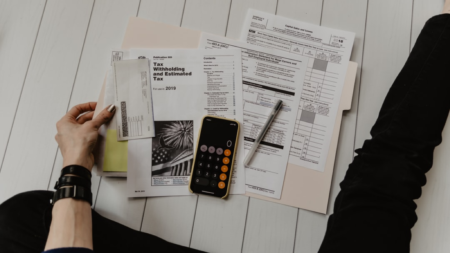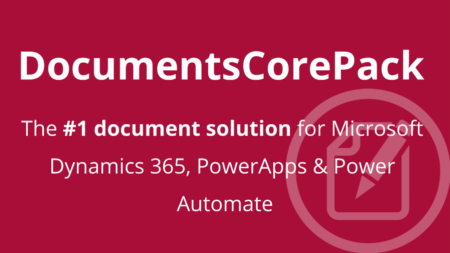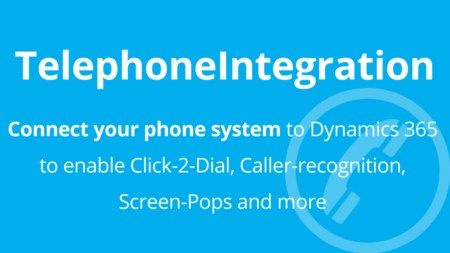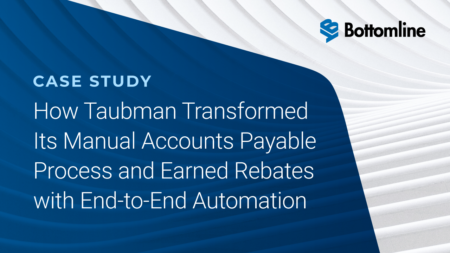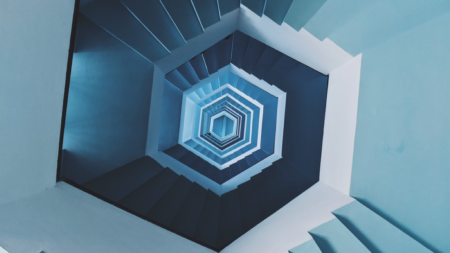Access the Solver Suite Tour. Inside you’ll gain insights through video demonstrations, customer success stories, white papers and more on how the Solver Suite delivers better, faster decisions. A wealth of information to move you down the path to effective business performance management.
Search Results: AI (8384)
Adding the box is fairly simple, and you can use a similar method to add it to Payables Transactions by ‘Modifying’ the out of the box reports and ‘joining’ the Vendor View on Vendor ID=Vendor ID and pulling in the Box Number.
Join us as we explore ways to speed up what you do in GP with some awesome tips and tricks. Learn how to gain efficiencies to help you get some time back in your day.
Success & the Admin! By Holly T. Kutil 01/19/19Many titles are given to the role of ERP Administrator, such as the IT…
Success & the Admin!By Holly Kutil posted Jan 01The blank page before us. . .I always see the blank pages of the New…
By Holly Kutil, Jul 19, 2019As the saying goes, “Teamwork makes the dream work” it is also teamwork that makes…
Documents are crucial in every Dynamics 365 implementation. Whether you need to send sales or service documents, internal reports or contracts for signing, DocumentsCorePack will help you streamline and simplify your document requirements. All document generation and processing capabilities can be used in Canvas Apps, Dynamics 365 and Flow.
The DocumentsCorePack main pillars:
1. Template Design based on MS Word
2. Document generation & processing
3. Document automation
By Holly T. Kutil 01/16/19I think it would be ridiculously entertaining to have a business card that read…Holly T. Kutil,…
Reduce storage costs by moving documents and e-mail content to an alternative storage! Thanks to AttachmentExtractor there is a simple way to reduce your Dynamics 365 data storage. The solution copies or moves the content to either SharePoint or Azure Blob Storage releasing valuable data and file capacity. The fully transparent process ensures high user adoption!
By Holly Kutil, April 29, 2020I have been working from home for just about two years now.The first three months…
Whether it’s about having all calls tracked or just about making dialing out of Dynamics 365 easier – There is a lot of value in having your phone system connected to your Dynamics 365.
Features like “Caller Recognition” and “Click2Dial” will boost your daily phone tasks and ensure everything is properly tracked in Dynamics 365. Additional features like Power-Dialing or a Chat-Integration complete the overall CTI-solution and help you to get the most out of your Dynamics 365 system.
Using the Continia Expense Management 365 mobile app, your employees can submit their expenses directly from their smartphones. They simply take a picture of the relevant receipt, fill out the required fields in the app, and send the expense straight for approval.
Our solution provides you with a 365° view of the activities in an Outlook-like user experience. The practical list and preview pane allow you to browse through the activity list while getting an instant preview of the selected activity. Similar to common e-mail-clients, the add-on loads records “on-demand” in reversed chronological order and comes with various filters and search options to effectively search activities inside Dynamics 365.
With Continia Document Output 365 you can automate every step of your daily document distribution process – from batch-printing business files to bulk-emailing sales invoices, reminders, and other business documents.
Microsoft has certification paths for many technical job roles Each of these certifications consists of passing a series of exams to earn a certification.This session examines the fundamentals and role-based certifications for Dynamics 365 and Power Platform, and will help you with the preparation to take the relevants exams. Stefano Tempesta, a Microsoft Certified Trainer (MCT) will share his tips and tricks and materials for a more effective study, so you can jump-start your career and demonstrate your achievements through industry-recognized Microsoft certifications.
Join this session to learn how Sana Commerce’s platform (paired with Dynamics 365 Business Central or NAV) can mean both faster ROI and lower TCO.
Coming with version 1.1.0, Power BI Sidetools exports your data into Excel with only one click–learn all of the details in this post.
With 26 retail properties across the globe, Taubman struggled to centralize its AP processes and properly manage millions of dollars in spend. With help from Bottomline, the company has:
* Standardized technology and processes
* Extended the value of its ERP system
* Automated and digitized both invoicing and payments
* Created auditable, fraud-resistant workflows
* Monetized their AP spend
Now Taubman’s AP processes are no longer a business obstacle—they’re an opportunity for efficiency and profit.
Create your own Customer, Vendor, or Employee Portal using the tools available to you with Microsoft Office 365. We will walk through how to share Dynamics data using the new ODATA web services and then display this data using Office 365 SharePoint
Get an overview of the activities of all your users, teams or resources in one calendar. GroupCalendar provides multiple views including a GANTT-, Top-Down- and Agenda-View. A simultaneous view of activities can be quickly received by selecting users, teams, resources or a group defined by an Advanced Find.
For example, the head of the support department can get an overview of his subordinated activities and the availability of resources to coordinate them efficiently and to avoid conflicts.