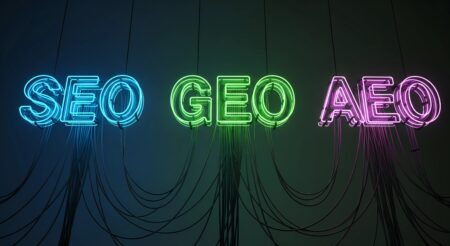As CIO of a manufacturing company, I have observed my industry undergoing a significant transformation, with automation and digitalization taking center stage while Enterprise Resource Planning (ERP) systems play a pivotal role in streamlining operations and optimizing resources. By integrating automation into ERP systems, manufacturers can build on existing capabilities and drive unprecedented efficiency and productivity gains.
However, in recent discussions I’ve had with ERP and automation experts, one theme keeps coming up: ERP automation is still focused, in large part, on financial systems, specifically accounts payable (AP). This commonly involves capturing invoices, routing them for approval, performing two-way or three-way matching, and assisting with coding to the appropriate accounts.
I don’t want to minimize the importance or impact of this kind of automation — it’s critical, but all too often, the platforms used to automate AP are not expandable to help automate other areas of the business. As a result, CIOs can be left wondering how to expand the automation process and reap similar benefits throughout the organization.
Finance was one of the first areas of automation that we undertook at my company, but we’ve subsequently found some additional ways to implement and upgrade ERP automations for our industry-specific requirements.
Automation figured prominently in our recent deployment of Microsoft Dynamics 365 Finance and Supply Chain Management (D365) software. To help demystify how it works for both finance and some related areas that are specific to manufacturing, I have divided our automation efforts into three main categories: Data Capture, Workflow Automation, and Data Extraction.
Data Capture
One crucial aspect of an efficient ERP system is its ability to capture accurate and relevant data from various sources, such as sensors, machines, and manual inputs. Manual input is the least efficient of these sources, adding delays to the availability of the data. Automating this process offers the following benefits:
- Improved accuracy: Automated data entry reduces the likelihood of human error, ensuring that data entered into the system is reliable and accurate.
- Real-time data collection: Automation allows for continuous data capture, enabling real-time visibility into the manufacturing process, which facilitates faster and better decision-making.
- Reduced labor costs: Minimizing manual data entry tasks allows employees to focus on more value-added activities, leading to higher productivity and reduced labor costs that can be applied to retraining, redeploying, or developing talent, as well as innovation initiatives.
As our company’s products come off the manufacturing line, it is important to get the details into the ERP system as quickly and accurately as possible. We have custom software running on the shop floor that pulls information from D365 about the production schedule and what needs to be produced, and then it sends information in real-time as production occurs. Since cloud-based systems like D365 typically don’t allow direct access to the SQL database, we had to find other ways to get information in and out in near real-time. We achieved most of that workflow automation using Microsoft’s Azure Logic Apps.

Which companies are the most important vendors in AI and hyperautomation? Check out the Acceleration Economy AI/Hyperautomation Top 10 Shortlist.
Workflow Automation
A workflow isn’t inherently automated. It simply refers to any process where the steps can be itemized, whether they are executed by the system or by users. However, when automation is applied to workflows within an ERP system, it can considerably enhance efficiency, minimize delays, and optimize the allocation of resources. Here are some of the key benefits:
- Streamlined processes: Automation optimizes and enables seamless flow between different stages of a manufacturing process, which reduces bottlenecks and ensures smooth operations.
- Enhanced collaboration: By automating routine tasks and interdepartmental communication, teams can focus less on crafting messages across disparate platforms and more on problem-solving and innovation, leading to a more genuinely collaborative work environment.
- Faster response times: Automated alerts and notifications can help teams quickly identify and address issues, which minimizes downtime and improves overall operational efficiency.
In D365, there are several ways that workflows can be automated, including many built-in workflow automations provided out of the box. While many are specific to finance and accounting, there are also workflows for procurement, vendor management and onboarding, inventory management, quality management, and production. If a workflow isn’t provided out of the box, it can be built using custom APIs.
Additionally, workflow automation can be provided outside of D365 using other tools and frameworks such as Azure Logic Apps and Power Automate. At my company, we have only begun to scratch the surface of automating non-finance workflows, and are looking at ways to incorporate automation into areas such as quality control, inventory management, and production planning.
Extracting Data for Analysis and BI
Data-driven decision-making is essential in today’s competitive manufacturing landscape. While ERP systems offer a level of reporting and analytics directly in the user interface, it’s not always the most effective way to get actionable data into the hands of decision-makers. We found that it was necessary to have a data warehouse (in Microsoft SQL Server) and analytics engine (Power BI) that had access to D365 and other sources of data. Automating data extraction and integration with BI and analytics tools can offer the following advantages:
- Informed decision-making: By making data easily accessible for analysis, manufacturers can identify trends, uncover hidden opportunities, and make strategic decisions to stay ahead of the competition.
- Customized reporting: Automation allows for the quick generation of tailored reports, providing insights specific to individual needs and roles within the organization.
- Enhanced security and compliance: Automating data extraction can help maintain data integrity, ensuring that sensitive information is protected and compliance requirements are met.
We have developed a data-driven culture that relies on accurate, timely data for decision-making. When we deployed D365, we knew the project wouldn’t really be finished until we could provide the data from that system to our decision-makers through the reports and tools, which then allowed them to analyze that data to make business decisions. Getting the data out of the ERP system and into the analytical tools required automation. In the case of D365, we had the ability to push transactional data in near real-time into Azure Data Lake. From there, we used Azure Synapse Analytics to create a pipeline that pushed updated data to our data warehouse, where it could be transformed for use by Power BI.
Conclusion
ERP automation doesn’t have to be focused entirely or even mostly on financial systems. As we learned, integrating automation into ERP systems has the potential to unleash unparalleled levels of efficiency, productivity, and competitiveness for manufacturers. By automating data collection, optimizing workflows, and enabling seamless data extraction for analysis and BI, companies can concentrate on fostering innovation, enhancing decision-making processes, and securing a competitive advantage in the constantly evolving manufacturing sector.
While the technologies we employed were centered around Microsoft’s Azure platform, other ERP providers offer similar platforms. You don’t even have to stick with those tools; you can also choose from the array of new automation platforms that are agnostic to the ERP system you use. Whether contemplating a transition to a cloud-based ERP system or seeking ways to maximize the value of your existing ERP, I highly recommended that you explore the available automation opportunities for your chosen platform and embrace the advantages that await.
Want more tech insights for the top execs? Visit the Leadership channel: