When you start down the journey of moving to a cloud-based enterprise resource planning (ERP) system, it’s important to focus on functionality. Particularly for a manufacturing company, there are so many processes you have to ensure are handled properly: production planning, procurement, warehousing, inventory, distribution, accounts receivable, accounts payable, banking, and sales order processing. It’s easy to overlook reporting and data analysis, or at least give them a lower priority — something that “we will get to later in the project.” This is a mistake and can result in an otherwise successful deployment turning into a company crisis.
Data Migration
This is a much bigger job than you might realize. Here are a few topics to consider:
- Data Cleansing: Is the data in your current system in good condition? This is a good time to clean up the data rather than just bring a bunch of junk over into the new system
- Data Filtering: Which records do you need to bring into the new system? All customers and vendors for all time? Or maybe just those who have been active in the last 12 months or 24 months? Do you need all your inventory items? Or only those that are still active?
- Data Transformation: The data records in the new system will likely have a different format, and it could take considerable time and effort to transform the data so that it can be loaded into the new system
- Data Verification: The people responsible for migrating the data might not be the best ones to verify that the data is correct. Coordinating data verification efforts by various subject matter experts across the company can also take a good amount of time.
- Automation: You don’t want to have to manually migrate all of the data. So, it is helpful if you can write scripts that extract and transform the data automatically.
- Responsibility: Do you have adequate resources on your internal team to handle these tasks? Are they trained in the nuances of the new system and its data? Or will you need help from consultants or your implementation partner?
Report Creation and Testing
Cloud ERP systems come with quite a few reports out-of-the-box. It is possible that some of the reports you need are already created. It has been my experience, though, that there will still be many reports that your company uses to make business decisions or run daily operations that are specific to your needs. It will likely still need to be created or adapted to work with the new cloud ERP system.
- Reporting/Analytics Platform: How do you create reports? Excel? SSRS? Analytics tools like PowerBI? Does the new ERP system give you easy access to include that data in your reporting tools?
- Report Catalog: Do you even know all the reports that the people in your company use? Is there a report catalog? Which ones do they rely on every day to do their job? What would they do if they start using the new system and that report they have relied on every day isn’t there?
- Report Testing: How will you test any new reports or adapted reports? As with data verification, you will probably need to engage to gain help.
- Responsibility: Who is responsible for creating reports in your company? Is it someone on the IT team? Are there business analysts on the various other teams? Do you provide self-service tools where individual users can create their own reports? Will you need additional help creating or adapting reports for use with the new system?
Data Availability
- Historical Transactions: Will you have all your historical transactions loaded into your new system? Many people assume that they will have all their past sales orders and other transactional data migrated into the new system. Unfortunately, this is not always possible, as the data format might be too different. It might only be feasible to move over or recreate open transactions. This presents a real challenge for reporting.
If your reports use the ERP system as the primary data source, then how can you generate reports that include historical data, such as year-end summaries or year-over-year performance? One way to solve this is by creating a data warehouse that is used as the primary data source for reports. Data gets extracted from multiple other sources, such as the old ERP system, the new ERP system, and other non-ERP systems. - Cloud Databases: Does the new cloud-based ERP provide a database that you can access directly? Many don’t, in which case you will need to have a way to extract data from the cloud ERP system and load it into a data warehouse that you can access for reports. There are multiple ways to accomplish this, and it mostly depends on which ERP and cloud data provider you are using and which tools are available.
- Timing: How do you work on the new reports when there isn’t good data in the new system yet? What if the new reports rely on custom fields that haven’t been created yet? As you get deep into the project, there are “chicken and egg” challenges that arise around the timing of data availability. How do you create reports if the data isn’t available yet? And how do you verify that you have good data if you don’t yet have a report created?
Planning Ahead
All of the topics mentioned are meant to get you thinking about the data and reporting needs of a cloud ERP implementation. From the very beginning of the project, you should include these topics as you discuss the deliverables and the timeline. It is very easy to underestimate the amount of time and resources needed for data and reporting but coming to this realization too late in the project will surely result in launch delays. Make sure that any project plan makes it very clear who is responsible for what and provides adequate time and resources to devote to this topic.