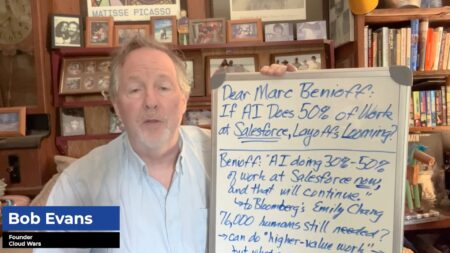Moving to the cloud is crucial for businesses looking to modernize and make use of ERP systems like Dynamics 365 Finance & Operations and Business Central. The transition from on-premise servers to cloud solutions is more than just a tech upgrade; it’s a fundamental shift in managing IT infrastructure and operations. Companies need to adopt a new approach, moving from traditional setups to a flexible, scalable, and innovative cloud environment. This article will highlight 10 tips for migrating to the cloud.
1. Adopt a Cloud-First Mentality
Moving to the cloud means rethinking your entire IT infrastructure. More specifically, it requires shifting your focus from maintaining physical servers and networks to embracing a cloud-first strategy that prioritizes flexibility, scalability, and a service-oriented architecture.
Further, this shift involves adopting new technologies and reassessing existing processes, protocols, and collaboration methods. It’s essential to evaluate how data is stored and accessed while ensuring robust security measures to protect sensitive information. Additionally, fostering a culture of innovation and teamwork becomes important, as cloud solutions often facilitate more dynamic and cross-functional collaboration.
2. Redesign Network Architecture
Cloud migration transforms network structure and access methods significantly. Unlike traditional on-premise setups that rely on local network drives for storing and accessing files, cloud environments such as Azure for Dynamics 365 Finance & Operations utilize storage accounts for comprehensive file management. As such, organizations need to adapt their strategies to manage data in a cloud setting. Planning becomes essential for security, connectivity, bandwidth, and latency.
3. Manage Data Access & Databases
Moving to cloud-based ERP systems significantly transforms data management and access processes. Traditionally, businesses had direct SQL server access, allowing them to manage and interact with their data locally. However, with the adoption of cloud solutions like Dynamics 365 Finance & Operations and Business Central, organizations now engage with cloud-hosted databases. This often involves employing a “Bring Your Own Database” (BYOD) method for enhanced reporting and analytics capabilities.
By adopting a BYOD approach, businesses can extract and transfer data from the cloud ERP to their databases with ease. Organizations should develop efficient data management strategies that include regular database copies for seamless integration with business intelligence (BI) tools, which enable better decision-making and insights.
4. Update Customization and Development Processes
Cloud-based ERP systems like Dynamics 365 F&O and Business Central require innovative approaches to customization and development. Unlike traditional ERP systems, where code changes could often be directly applied to production environments, cloud-based systems require a shift towards structured, DevOps-oriented processes. This change is important to maintain system integrity, security, and performance in the cloud.
To successfully navigate this transition, it’s essential to align your development workflows with cloud best practices. This involves using tools like Azure DevOps for managing version control, which ensures that you have a reliable history of code changes and can easily track progress. Automated testing plays a significant role in identifying issues before they reach production, reducing the risk of disruptions. Together, these practices create a strong framework for managing cloud-based ERP systems.
5. Leverage Azure Integration & Tools
Utilizing Azure tools is critical for successful migration and efficient post-migration operations. As businesses transition to the cloud, it is important to ensure that your team is well-versed in key Azure services to maximize the benefits of this technology. Begin by familiarizing your team with Azure DevOps, which plays a crucial role in project management by facilitating collaboration and creating seamless CI/CD pipelines that automate application deployment.
Additionally, Azure storage accounts are important for effective file management, offering scalable and secure storage solutions that can handle a range of data types. By leveraging Azure SQL databases, businesses can manage their data storage needs with high availability and strong security features, ensuring that critical business information is protected and easily accessible.

6. Follow Data Migration Best Practices
Successful data migration is vital for a smooth transition to the cloud. Start by assessing your existing data, focusing on quality, relevance, and accuracy. This helps you clean your data, ensuring only necessary information moves to the cloud.
Next, create a detailed migration plan. Include data mapping to allocate data in the new system, define transformation rules for data format conversion, and establish data validation processes to maintain accuracy and consistency.
During the transfer, implement data security measures to protect sensitive information. Use encryption and access controls and conduct thorough testing during and after a migration to verify data quality and functionality in the new environment.
Establish a backup and recovery plan to prevent data loss – a solid recovery strategy keeps your data safe and minimizes operational disruptions.
7. Prioritize Security and Compliance
Cloud security differs from on-premise environments, prompting a specific approach to data and application protection as a result of cloud architecture. Familiarize your business with Microsoft’s cloud security framework for Dynamics 365, which includes tools like Azure Active Directory for identity management and multi-factor authentication for enhanced security.
Additionally, regularly update your security policies to address threats or compliance needs. This involves conducting frequent security assessments, staying informed about cybersecurity trends, and utilizing advanced threat detection tools to mitigate risks. By following these steps, organizations can better secure their cloud environments and protect their data and applications.
8. Optimize Costs and Scalability
One major advantage of cloud migration is the ability to scale resources according to business needs, though this flexibility requires careful cost management. The use of Azure Cost Management tools can assist with monitoring and optimizing your cloud spending. Or opt for a “pay-as-you-go” model to align costs with actual usage and consider auto-scaling features to adjust resources based on demand.
9. Focus on User Training and Change Management
The success of a cloud migration depends on a team’s adaptation to the new environment. To guarantee a smooth transition, develop a thorough training strategy that covers the technical aspects of using the ERP system in the cloud and details the new processes and workflows that follow this shift. A strong training plan should be designed to prepare your team with the necessary skills and knowledge for working in a cloud environment.
Address resistance to change by communicating the benefits of cloud migration clearly and highlighting aspects like increased flexibility, data security, and scalability. Involve key stakeholders throughout the process to foster a sense of ownership and collaboration, which can be critical in the approval and acceptance from all board members and stakeholders.
10. Continuously Monitor and Optimize Cloud Operations
After migration, continuous monitoring and optimization are important for maintaining system performance and cost efficiency. To optimize cloud infrastructure, it’s encouraged to use tools like Azure Monitor and Application Insights for real-time views of your system’s performance, usage patterns, and potential issues. These tools provide data to help you understand system use and identify improvement areas.
Final Thoughts
In conclusion, migrating to the cloud for Dynamics 365 F&O and Business Central is a significant step forward for businesses looking to modernize their ERP systems. By following these tips, organizations can effectively manage the challenges of cloud migration and set themselves up for long-term success in the digital era.
The transition to the cloud provides opportunities for scalability, innovation, and operational efficiency, ultimately driving growth and maintaining a competitive edge in a digital business landscape.