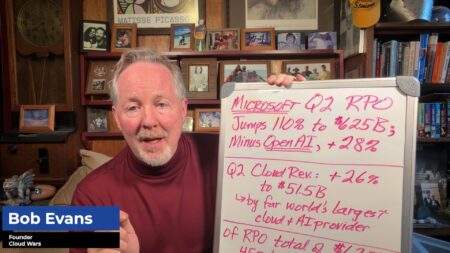One of the biggest challenges for employees who transition from the office to a remote working environment is productivity. Without your colleagues close by to keep you motivated on particular tasks or give you the nudge about deadline dates, it can be tricky to keep on top of your workload.
That’s where productivity apps come in. A wide variety of productivity apps help you focus, manage your time, organize tasks, and more. In this article, we’ll run through the best productivity apps available. These apps make your work from home experience better and more productive. Although there are many remote workspace apps such as Slack, Basecamp, and Asana that are very beneficial to team productivity, in this feature, we will focus on the apps that most benefit individual employees.
Microsoft OneNote
For Microsoft users, you won’t find a better note-taking app than Microsoft OneNote. The app is optimized to sync with your other Microsoft programs and provides users with a quick, easy, and effective taking notes and planning tasks. Users aren’t limited to text notes. It’s possible to paste images and a range of other files, too, including audio.
OneNote syncs with the cloud. So, you can rest assured the technology has backed up all your notes. It’s even possible to share and collaborate on notes with your colleagues. Digitized note-taking apps like OneNote are beneficial. In addition to providing a way for you to keep track of ideas, developments, daily to-dos, and tasks, integration features mean you can easily translate your notes into working documents, saving time.
Evernote
Evernote is an alternative note-taking app more suitable for users who don’t rely on Microsoft tools. It includes all of the standard features you’d expect. This includes the option to upload multiple file types, traditional text notes, an easy-to-use dashboard, and synchronization across your mobile and static devices.
Notes are available offline, but there is a fully-fledged web app for a more comprehensive user experience. The organization of your notes and files is bespoke and down to user preference. The app integrates with other core apps such as Outlook, Google Drive, Slack, and Gmail. One particularly impressive feature was Evernote’s powerful search functionality that enables users to find notes via keywords, even when they aren’t in plain text. For example, Evernote’s character recognition technology allows it to find text in handwritten notes and images.
Memento
Although many note-taking apps include reminders and notifications, it’s good practice to have a separate app to take on this task. One of the best available is Memento. The app is exclusively for iOS users and builds on and integrates with Apple’s existing native Reminders app. An excellent alternative for Windows users is Microsoft To-Do.
Memento is more user-friendly and graphically pleasing than Reminders and synchs with other apps so you can create reminders over multiple platforms. One of the best features of Memento is the way that it displays your most important daily reminders on your home screen.
Clockify
One of the most significant things you can do to stay productive as a remote worker is to manage your time efficiently. We’ve mentioned Clockify before, and for a good reason. This time-tracking app is one of the best out there. Free to use, Clockify makes it easy to track time on multiple projects and tasks.
The software also comes with an integrated calendar which is very useful for scheduling tasks. Clockify works well from an employer’s perspective because team leaders can track time spent on particular projects. At the same time, employees can manage workloads and, if working on a freelance basis, Clockify is a valuable tool for generating and managing timesheets.
Any.do
Having a versatile and easy-to-access calendar is a core requirement for remote workers. A great deal of time is wasted in terms of productivity when tasks aren’t specified and organized in advance. Again, a calendar app is critical with no fellow workers or a centralized scheduling system in place.
The Any.do calendar app is packed with features. It includes a daily planner, recurring and location-based reminders, and clever organizational mechanisms. All entries synch across your devices, and there is a range of customizable themes so you can make the app your own.
Stayfocusd
Remaining focused throughout the working day can be a struggle when you are working alone. Luckily, there are a string of business apps that help you do just this. Stayfocusd is probably the best known. The browser extension encourages you to be more productive and focused by blocking certain websites that might pull you away from more beneficial pursuits.
As a user, you have total control over the content you block and the timeframe you choose to do so. For example, you may limit your time on social media platforms to one hour a day, Monday through Friday.
The tool is free to use, and although somewhat novel, it can prove to be very successful. There’s no need to rely solely on willpower to stay focused when technology can do it for you.
RescueTime
Another productivity app with a mission to make employees more focused is RescueTime. Essentially, this app is a productivity assistant that sits on your desktop, keeping you motivated on the tasks at hand. The app measures your focus, and as far as we can determine, it’s the only out-of-the-box software that can do so.
RescueTime analyzes KPIs like your work schedule and time spent on products and uses algorithmic techniques to determine daily focus goals. The technology provides coaching throughout the day to keep you focused. Then, it provides summaries so you can reflect on your progress. Through analysis, RescueTime will also determine the distractions that are holding you back so you can get rid of them and start being more productive.