Hyperautomation has become an essential technology for businesses to maintain a competitive edge. But, why is it that so many businesses start by implementing AP automation?
Previously, we covered Why Hyperautomation is Imperative for the Modern SMB. Then, we dove more into the details of choosing a Hyperautomation framework. Now, I will share with you my first automation project and the lessons I learned from it. In addition, I will propose a few ideas to help you get started with hyperautomation.
Why Start with AP Automation?
Recently, I participated in a panel discussion with Peter Joeckel. His company, HandsFree, has put together a Hyperautomation Platform, targeting the SMB space. Peter asked, I think only half-joking, “Why does everyone start with AP Automation?” He made the point that automating your accounts payable just allows you to get rid of your money faster. Although it got a good chuckle out of us, it actually was a good question. Why did we start with AP automation?
Our main reason was that we had a few vendors offering discounts if we could pay our bills within a short time frame, like 10 days or 2 weeks, rather than the typical 30 days. Our manual processes made it difficult to get bills paid that quickly. So, we were effectively leaving money on the table. When starting any project in automating finance, it doesn’t hurt to show money savings that will pay for some, if not all, of the solution cost.
Of course, there were other reasons that we chose to start with AP automation. It had well-defined requirements as well as increased accuracy. Additionally, it improved our relationships with vendors. Our needs also did not seem to be particularly unique. The accounts payable process has many commonalities across different businesses and even industries. So, expertise from others is beneficial for implementing hyperautomation tools.
Components of Automation Implementation
It’s helpful to have a framework of tools not only for the duration of the implementation process but also after the initial project. The solution we implemented included several key components that we knew would be useful beyond AP automation:
- OCR (Optical Character Recognition): AP automation uses OCR to read the invoice details. We knew we could also use this to read other types of documents
- Workflow: On this project, we needed to route the invoices based on various rules. For example, this included vendor, invoice amount, and department. The workflow engine was generic enough that we could use it for many other types of routing as well.
- User Interface: Within the workflow, we sometimes still need human interaction. For instance, sometimes invoice approval, coding an invoice to certain accounts, or adding notes to a document requires this technology. The system needed to provide various means of collecting input from people via client applications, web, or a mobile device. Other processes often need these same interactions.
- Ability to interface with existing systems: For AP automation, it was necessary to integrate with our ERP system for three-way matching between invoices, purchase orders, and receipt of materials as well as updating invoices and payments in the accounting module. Future process automation might also interface with the ERP system. However, it might need to interface with a variety of other systems, so it needed to be flexible in its integration capabilities
Lessons Learned About Automation
- Unexpected Complexity: One of the first lessons I learned was that AP Automation is complex, with lots of moving parts. While it might seem as if our needs were much like anyone else’s, there’s always more involved that what it seems at first. It took us several months to iron out all the wrinkles and feel comfortable with the technology. If I had it to do over, I might try a simpler process for a first attempt. Then again, you need a project that will save enough money to justify the initial cost outlay of the technology solution.
- Viral Adoption: Once we got it working the way we wanted, though, things really took off. Once users saw the benefits of the automation, requests started coming in to automate other processes. This is not necessarily a bad thing! As I said in the previous posts, Hyperautomation is about automating as many processes as possible. It is beneficial to have the business users making the case for automation, driving adoption and proving the value.
- Importance of the Framework: I can’t stress this point enough: having a flexible framework is extremely important. As soon as the users see the value in the automation of one process, you want to be ready to roll into the next process, and a framework that can meet the needs of a variety of use cases will serve you well.
Getting Started
I came across this blog post that provided a very helpful way to identify process automation opportunities: Finding Your Process Automation Sweet Spot. They give a good explanation, along with a nice graphic illustration. In summary, the article drives the point to find a process that has a high frequency and a low complexity, then start there. This way, you can get started without getting bogged down in a complicated process with lots of details, yet you get a high return on investment because you are automating a process that happens very frequently.
Only you can determine which process to automate first. The important thing is to start!
And, if you looking to learn more, then meet me to discuss more at the Automating Finance Battleground digital event.