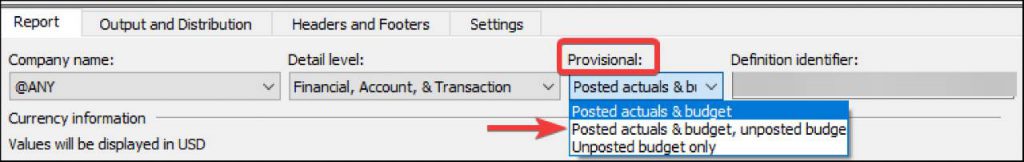This Is March. And if you have not posted your budget register entry into your Dynamics 365 for Finance and Operations environment then that may need to be bumped up to the top of your to do list. However, what if you want to see what the budget looks like prior to posting in D365? There is an ‘actuals vs budget’ report within D365, but that does not offer much outside of budget vs raw general ledger balances. Instead, I would recommend viewing this in Management Reporter. There is a simple change you can make in your report definition so you can view the unposted budget entries in your report. This should give you greater confidence in the numbers prior to posting. Also, it could mitigate the headache of having to import additional budget entries to rectify your numbers.
The key is within the report definition. Change the provisional setting to Posted actuals & budgeted, unposted budget. Your other option is to choose Unposted budget only to remove any noise and view only the budget numbers. Please note that once you post the budget, you will want to change this back to the default setting- Posted actuals & budget.
The budget module has a lot of inherent functionality that works very well with Management Reporter. Please feel free to reach out if you have any questions on MR, budgeting/how to import your budget, or anything else that may come up! If you are looking for additional information about D365, please feel free to reach out to us at info@loganconsulting.com or (312) 345-8817.
All the best!
Logan Consulting