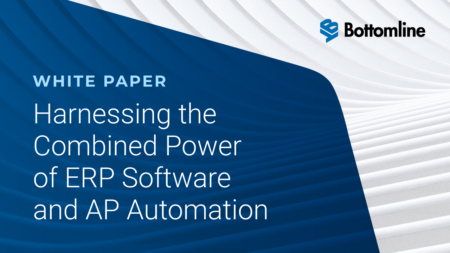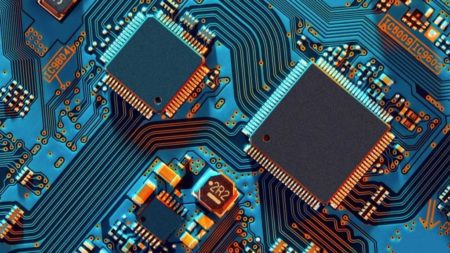Learn how a cybersecurity company was able to better meet customer needs by implementing a modern ERP System with the help of ArcherPoint.
Search Results: ERP (3649)
Evaluating cloud ERP systems for your distribution company can be a long, frustrating journey full of unknowns. You want to…
Future-proofing the company starts with you: the CFO. This means reevaluating your ERP to understand if it’s a hindrance or an accelerator. In this “Back @ IT” episode, I chat with CFO Maggie Rogness as she recounts her ERP migration journey to Sage Intacct.
It has been said that implementing an ERP system is like performing open-heart surgery on a company. The project is…
Today’s enterprise resource planning (ERP) solutions deliver increased efficiency, improved customer service, and better operational visibility – everything you need…
Learn how medical device manufacturing company, Insulet Corporation, was able to update a new ERP system by partnering with Alithya.
Read how Alithya supported The Shepherd Color Company with a Microsoft ERP and CRM platform to reduce costs and modernize applications.
Navigating the financial close is anything but a straightforward process. Multiple key departments and members are involved, documents are being…
Enterprise resource planning (ERP) systems house an abundance of information detailing a company’s operations, from financials to cash flow to…
93% of digital workers routinely circumnavigate corporate IT restrictions The traditional IT permitter is dissolving. For years, Bring Your Own…
Business Challenge – Haynes International Needed to Find a New ERP System As a nickel-and cobalt-based alloys manufacturing and distribution…
Microsoft’s most popular ERP software Business Central has has both Assembly and Manufacturing capabilities. Which functionality should you be using?…
Morgan Jonsson shares the evolution of SignUp Software and the benefits of selecting an ERP inclusive AP Automation solution vs. an ERP agnostic solution.
While SAP is rightfully proud that its S/4HANA Cloud ERP business jumped 39% in Q2, the competing product from Oracle grew at 46%.
Businesses across industries are doing their best to respond swiftly to the challenges the pandemic is inducing. On the healthcare…
Business Need – ERP and PLM Systems for Business Processes In 2019, Trainvac was founded in Wedel, Germany. Team members…
With businesses wanting to increase their abilities and efficiency, ERP (Enterprise Resource Planning) tools with AP (Accounts Payable) automation are…
DOW Electronics has over six decades worth of experience as an electronics distributor in 19 states. This family-owned business specializes…
At SAP, we provide the foundation for companies to become intelligent enterprises, enabling you to make impactful changes to run…