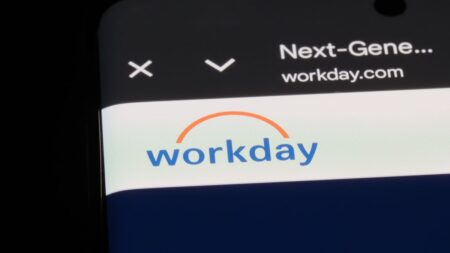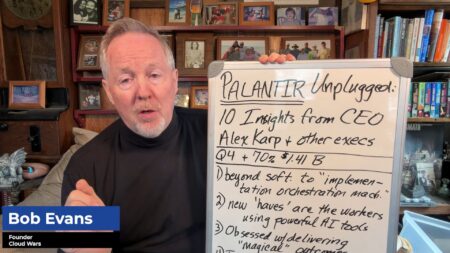If you are someone who manages invoices each day, the risk of an error or processing an invoice late is huge. The pressures to be consistent, do more as the business grows, and the many different ways invoices come in increase this risk. These concerns play into the approach and utilization of accounts payable automation solutions.
Further, the cost of manually processing invoices can range from $1 to upwards of $40. For the CFO, this can impact strategic investment decisions. Since the cost is a range there isn’t a consistent way to manage costs that could fluctuate from month to month.
So, if you aren’t automating your accounts payable process today, what’s holding you back?
It can be a tough decision to figure out how to get started, or which automation solution would work best for the organization. To that end, there are a few factors to consider in your accounts payable automation journey.
Automating Accounts Payable Fundamentals
First, let’s set the stage with defining “AP Automation”. This is a process that automates the entire invoice-to-pay-to-reconciliation accounts payable process.
Next, how the process is executed will depend on the AP automation solution you choose. However, there is something to keep in mind: You can’t automate an outdated process that was done manually with people involved at each step.
You need to throw out the old methods and rethink the process with automation and approvals in the mix. Identifying the bottlenecks early will provide a good foundation when implementing automation.
Now, with a process outlined, you can tackle the decision of which AP automation solution to choose. A few popular software options include AvidXchange, Bottomline Technologies, DocStar, dox42, Sage Intacct, Tipalti, and many more.
All of these payable software solutions offer numerous features that are designed to save you time and improve your business operations. Take the extra time to compare the features of these solutions. Each one has its own unique options for the configuration, and some solutions sit outside your ERP system while others are fully integrated into the native user interface.
How AP Automation Works
What’s involved in the AP automation process?
The answer to this question will impact how you define your processes, approval rules, and which people will be directly involved.
The full cycle of AP automation will typically follow this path:
(courtesy of Tipalti)
- Determination of goods: This includes supply requests from production and other staff.
- Purchase department starts procurement: Will look for similar purchase orders or begin to create new ones.
- Search for suppliers: Look at locality, ease of transport, and credit policies to start.
- Request for proposal: A formal document called a “request for proposal” (RFP) is delivered for quotes.
- Review receiving quotes: Company reviews quotes from suppliers and selects a few to negotaite with.
- Negotiation process: Buyer can request seller lower rates, offer credit, discounts, terms, etc.
- Purchase order: A PO is drawn up for the desired product/service with requirements and deadline.
- Supplier confirmation: Supplier agrees to terms and conditions on the purchase order.
- Supplier’s duty: Notification must be sent when goods are ready to ship with shipment notice including weight, units, date, etc.
- Inspection of delivered goods: Inspection of received order including quality and quantity checks.
- Receiving report: A report for goods receieved (noting any damages) is produced for invoice payment.
- Invoice approval: Invoices are routed to the appropriate approvers before processing.
- Invoice capture/entry: Purchasing sends approval to the AP team where the invoice is scanned/entered into the system.
- Two and Three way match: The invoice is matched to the appropriate paperwork like the PO, shipping receipts, and inspection report.
- Invoice coding: Invoices are coded with the correct ledger account and cost center.
- Payment: Timely payments are distributed according to supplier payment terms and due dates.
Another key piece to this process is OCR or Optical Character Recognition. This technology is now a typical part of most AP automation solutions. If configured properly, OCR can streamline the document intake process – from emails to faxes to scanned pages. The digitization of the documents can free up people’s time and trigger downstream steps.
Accounts Payable Automation Trends
In a recent report from MineralTree they found that:
- 44% of respondents reported a decrease in check payments, while 50% noted an increase in ACH payments over the last 12 months
- 64% of respondents intend to make more digital payments in the next year, but it’s clear they haven’t yet reached the tipping point and obstacles to growth remain
This data indicates that the trends are swinging in the right direction. However, there are many businesses that are slow in adopting new technology.
On one hand, this presents a tremendous opportunity for AP automation vendors. On the other hand, this could impede companies looking to streamline their processes. The manual overhead needed to process invoices, for example, could impact future investments in other areas such as upskilling people or business applications.
The slow adoption could be a lack of education and partnership on two fronts.
- Companies need to outline the benefits of going digital with their vendors and customers.
- AP automation solution providers need to partner with their customers to co-create.
The trends of adoption can be influenced by strategic partnerships. Business owners may not understand the importance of transitioning to automation services. This could create engagement opportunities that are beneficial for all parties.
Accounts Payable Automation Benefits
It can be tough to understand the benefits of AP automation when you are just starting out, or in the midst of the automation journey. However, each company must be strategic in its automation approach and not trying to over-complicate the process.
According to Bottomline Technologies, there are huge benefits to implementing AP automation correctly.
- 83% – lower invoice processing costs than their peers
- 73% – faster invoices processing times
- 2x – as likely to be able to provide rich remittance detail to suppliers, strengthening relationships
- 2x – as likely to utilize electronic payments than paper checks, realizing cost savings and efficiencies
While not all results like this are typical, organizations must outline their goals and objectives. And, start small and simple. If you can achieve success in one area, build on that success in the next step in the process.
Lastly, to ensure continued success and beneficial outcomes, be sure to build continuous review and improvement into the overall business processes. Depending on the solution chosen, new features can roll out on a routine basis, or the business needs may shift. If you are flexible to change, then you can adjust with minimal interruptions to business.
Accounts Payable Integration
The integration capabilities of an AP automation solution can determine the viability of its use in your company. Data does not sit in the ERP system alone. It is now spread across multiple applications and internal and external databases.
Additionally, your company may use multiple different ERP systems spanning multiple geographies and currencies. The scalability of the AP automation needs to be examined closely as this could hurt you in the long run. If the solution can’t integrate easily with any system you have, then look elsewhere.
Further, consider the cost to maintain the integrations. Some companies utilize an ETL solution to sit in between systems to transform the data prior to ingesting it into their integration processes. Data complexity, location, cleanliness, and accessibility are all components of integration.
Final Thoughts
AP automation shouldn’t be a hindrance to your business processes. If it is, then it needs to be reevaluated, a new solution chosen or updated to fit new procedures.
Engage with the right partner, pull in the right people from the company, and work collaboratively with the CFO to make strategic decisions.