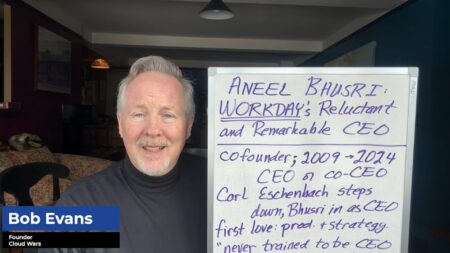The cloud may seem ubiquitous, but surprisingly, there are still plenty of use cases for other digital communication paradigms. One of which is remote access, the process of sharing a visual representation of a computer window with a remote computer.
Remote access is often deployed for safety, security, or data compliance purposes. For example, industrial environments often utilize remote access to remove operators away from hazardous conditions. Certain submarines also adopt remote access to manage onboard systems. But in these high-stakes environments, organizations must carefully balance connectivity with security.
I recently met with RealVNC CIO, Andrew Woodhouse, to dive into tips to increase the security of remote access software. Below, we’ll define remote access and explore some use cases. Then we’ll consider what security configurations can protect a remote access solution and see how remote access tools compare.
What Is Remote Access?
First, for those who aren’t familiar, what exactly is remote access? You can think of remote access as accessing a computer remotely through real-time screen capture. By connecting in this manner, users on non-local devices can control a remote computer much like they would if they were sitting down in front of the screen. Most remote access solutions use Remote Frame Buffer (RFB), a standard IETF protocol for displaying graphical user interfaces remotely.
Remote access is a broad topic, with open standards and competing vendor implementations, explains Woodhouse. A common framework is Virtual Network Computing (VNC), which allows you to interact with a virtual desktop environment. For example, TigerVNC is one such open-source implementation. By only sending the graphical display from one machine to another, remote access benefits high-grade security scenarios that limit sharing of actual data over the wire.
Use Cases For Remote Access
Remote access is often necessary for hybrid working models with dynamic IP addresses allowing “people to be able to connect from anything from anywhere,” explains Woodhouse. There are many use cases where a user may want to connect to a remote machine locally. The most obvious is for safety reasons—remote access can displace users from potentially dangerous conditions, like radiation exposure near nuclear power controls.
A significant use case for remote access is data privacy. For example, the National Health Service handles much sensitive medical data, which must be tightly restricted due to HIPPA, explained Woodhouse. But when Covid-19 came, many machines were under physical lockdown. Remote access was thus necessary to enable staff to connect to NHS systems remotely. By managing remote client applications remotely, data was technically never moving anywhere.
How To Improve Remote Access Security
No matter how many firewalls are in place, remote access is like being able to “punch a hole through all of them,” describes Woodhouse. Remote access requires a robust security posture to avoid misuse. He shared some tips to keep in mind to improve the security of your remote access setup:
Encrypt the connection.
First off, the connection must be encrypted. “That’s a no-brainer,” says Woodhouse. Secure Shell Protocol (SSH), the cryptographic network protocol, is often used to secure the network.
Don’t record the sessions.
Recording remote access sessions locally could compromise security, as data storage might be prone to leakages. It’s thus best to only use remote access in real-time.
Use the local authentication.
For authentication, Woodhouse recommends simply relying upon the system authentication and policies local to the machine you’re accessing remotely. Since passwords can be easily forgotten or leaked, introducing additional accounts and passwords should be avoided. “It’s a good thing if you can reduce the number of passwords people need to know,” he added. This also avoids IT having to learn a different management process.
Manage remote access centrally.
Remote access could be prone to replay attacks, in which a hacker eavesdrops on the connection. To avoid this, Woodhouse recommends a centralized server that always controls who can connect. “Don’t trust the organization; trust the product,” he said.
Enable push notifications.
As an additional security layer, enable push notifications to be sent to a team member’s phone whenever a connection is initiated with a remote machine. In the rare event of a hack, this could quickly help spot malicious activity.
Always assume a hostile environment.
Web developers can’t assume that the internet is a safe place. Similarly, remote access requires constant vigilance to ensure that no outside unauthorized access or internal social engineering occurs.
Use multi-factor authentication.
The use of multi-factor authentication (MFA) is a must for any sort of access control, reiterates Woodhouse. MFA encompasses a combination of two or more factors that prove something you know, something you have, or something you are.
Carefully evaluate remote access vendors.
“When evaluating remote access tools, people need to be considering that the possible threats are, not just take the vendor’s word for it,” said Woodhouse. Thus, he recommends looking for vendors that have contracted white box audits by external security companies. Having third-party audits is another tactic consumers can take as well. A pureplay remote access tool with minimal features is easier to secure, he adds.
Review source code before building something into your product.
Modern software is so incredibly complicated, and it’s hard to pinpoint which surrounding elements could compromise security. Thus, Woodhouse organizations maintain an ongoing practice of software composition analysis. Perform routine testing and patch vulnerable libraries.
Securing Astronomers to Radio Broadcasters
On the big island of Hawaii, on the majestic slopes of Mauna Kea, sits the W. M. Keck Observatory, one of the world’s largest and most accurate telescopes. Using this telescope, scientists recently captured protoclusters as they appeared roughly 12 billion years ago. A research astronomer looking through the glass of a telescope to chart the undiscovered night sky sounds romantic, but the reality is a bit different.
Instead, researchers are usually far away on the ground, using remote access to control the telescope from their laboratories. It’s not uncommon for scientists to log in from around the world to perform their experiments. Remote access is similarly being applied constantly in other areas, from industrial machines to chemical plants, nuclear submarines operating over LAN, and radio broadcast systems, says Woodhouse. It’s also common for customer support technicians to use remote access to help view a customer’s screen when diagnosing issues.
In all these scenarios, security is of utmost importance to retain system integrity and user safety. Especially when an application is granting reading and writing capabilities. But, there is no one way to address cybersecurity—it’s a manifold issue. “Security is like layers of an onion,” says Woodhouse. “You need to make sure each layer is as secure as it can be.”
Want more cybersecurity insights? Visit the Cybersecurity channel: