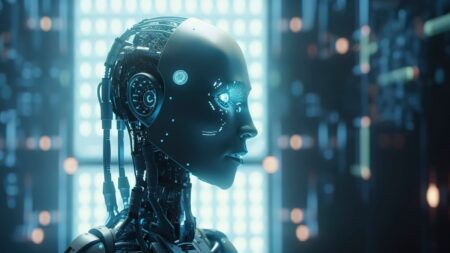Whether you are developing an in-house business app or coming to grips with a new app suite, there’s no underestimating the importance of UX and UI design.
To create an app of your own, you need a comprehensive understanding of where these design elements matter. However, even when adopting a third-party technology, you need to ask questions about them.
When developers neglect UX and UI design, the fallout can be serious. In 2020, Citibank was to pay $7.8 million in interest payments, but the company mistakenly sent $900 million. This was apparently due to confusing UI design choices in the banking software used to make the transaction, Oracle’s FLEXCUBE. Although the bank did manage to recoup some of the money, it was still reportedly left with a $500 million deficit.
In an example from the UX space, retailer Crate & Barrel was able to increase its online sales by an estimated $300 million by addressing a bad UX design. The issue? The company had put the login buttons at a crucial and seemingly confusing point in the sales pipeline—right before the purchase.
This positioning encouraged many shoppers to give up and neglect to complete their orders. When developers eventually addressed the problem, sales increased 45%, a $300 million improvement on the previous year.
What is UX Design?
UX stands for user experience and relates to how a visitor or application navigates a product. You can judge the quality of UX design by how well or how badly a user interacts with each element.
For example, some areas in an app, such as the signup page, might be entirely intuitive. However, finding personal account information might be complicated. Good UX design aims to encourage a seamless user experience, free from pain points, that achieves your business goals and is superior to your competitors.
What is UI Design?
UI design is about optimizing the user interface. UI and UX design are intrinsically linked, but while UX focuses on how an interface works, UI design focuses on its appearance.
Critical concerns in UI design include areas like color palettes, typography, buttons, images, plug-ins, animations, and any other aesthetic elements on an app, software, or website. Essentially, well thought out UI design brings to life, visually, the concept of an optimized UX roadmap.
Tips for Improving UX/UI Design
The following tips will help you improve your apps and make suggestions to developers of bespoke services or even out-of-the-box apps that can impact your business.
1. Auditing
Auditing is a common tactic used to determine issues and rectify problems. Although many users may be more familiar with financial or code audits, UX/UI design audits are also very effective. It might be worth using an external company to carry out the audit, particularly if a developer is relatively new to the UX/UI space.
2. Breathing room
A page crammed full of information is difficult to read and off-putting. Although there is often a tendency to fill an app or web page with as much information as possible, it’s important to leave negative space to enable the elements that matter to stand out.
3. Consistency
From the font used to the position of the main menu, consistency is vital to both UI and UX. Users must navigate an application without having to figure out what a new button might mean or where to go to access the content they have just arrived from.
4. Focus on your target audience
Developers must know the audience before launching a website or application. As with any sales or marketing, audience persona is a crucial driver. Knowing their audience enables developers and designers to create the appropriate product. For example, if an audience was tech-savvy, developers could provide more advanced options to review the code or access bespoke integrations.
5. Make every element matter
Although related to providing space around objects, providing elements with an explicit purpose is slightly different. This discipline is about ensuring that the content provided is distinct and in no way duplicated, at every stage of a user journey.
Every page of an app or website must have a purpose. If it doesn’t, remove it.