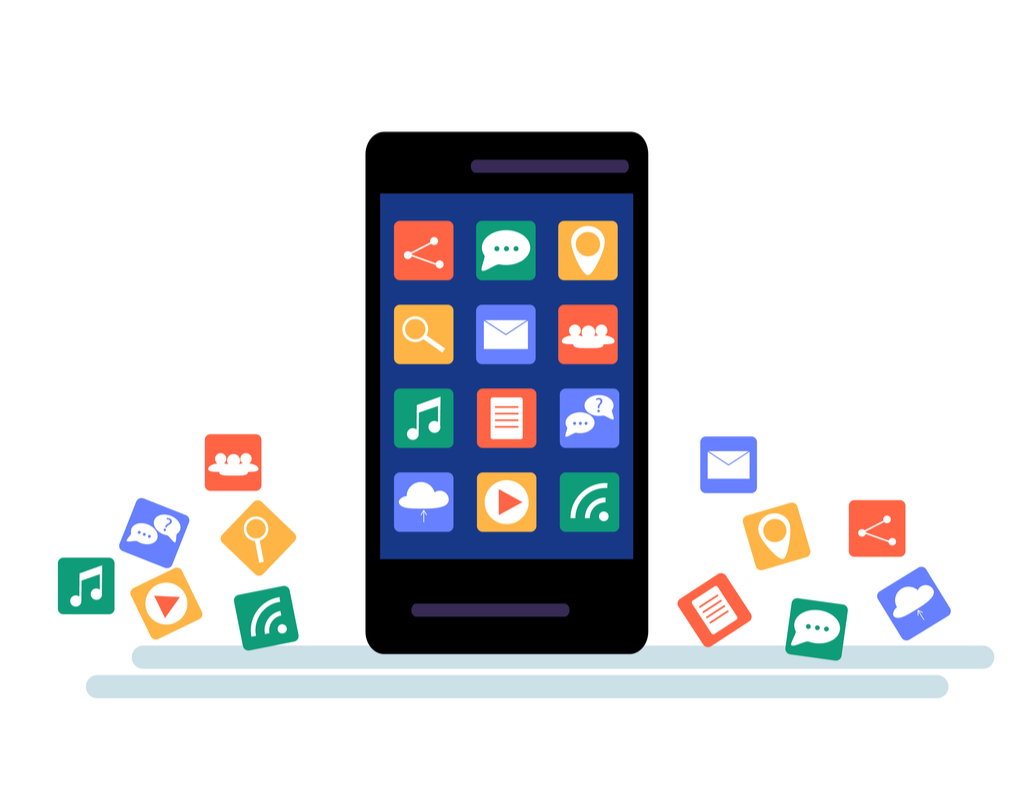In today’s ultra-competitive business environment, digital transformation is imperative. The question is no longer if an enterprise will embark on the process but when. Yet, the bar may already be too high for some organizations to compete on a level playing field, with direct competitors already being way ahead on their digital journey. In this instance, companies must adopt technologies to make the digital transformation process more efficient, to give them a chance to catch up. Dedicated business apps provide this advantage.
When companies choose to embrace a digital-first strategy, selecting the right apps to support it is crucial. However, it doesn’t matter what stage you are in on your digital journey; business apps will always enhance it.
Top 10 Business Apps
This article will run through the top 10 apps facilitating the switch from analog to digital business processes. It will focus on apps that enable companies to achieve the core goals of digital transformation. These goals include improved service, better data security, reduced costs, a competitive edge, more efficiency, collaborative practices, better performance, and more competent and engaged staff.
1. Slack
Work from Anywhere (WFA) culture is an essential topic on its own, but in regards to digital transformation, it is necessary to mention it. When you enable your team to WFA and accept talent from outside of your usual boundaries, you can grow exponentially.
Slack enables you to connect and communicate with team members across the world securely. The app lets you send documents, initiate voice and video calls, and work on different workspaces related to specific projects.
2. Freshbooks
Accountancy software like Freshbooks enables you to migrate analog tasks online. Like many other digital transformation apps, FreshBooks includes reporting tools.
The reporting and analytics process is significant for a digital-first organization. Analysis tools not only mean you can see where you are falling short but also where you can gain ground. Of course, Freshbook apps also cover invoicing, expenses tracking, and all the other accountancy requirements you’d expect.
3. Intercom
Customer engagement is a driver for digital transformation. Many might argue that it is the primary driver because your customers will likely determine the success of your organization. Intercom enables companies to interact directly, and instantly, with customers.
It is one of the most advanced apps of its kind and goes beyond support by actively engaging with customers. With Intercom technology, businesses can gauge opinions and keep customers satisfied in an instant.
4. Salesforce Service Cloud
Salesforce Service Cloud is a comprehensive customer service platform that includes a series of apps that builds on live support services like Intercom. It provides all the regular tools, such as chatbots and email communication.
However, what makes it particularly useful for digital transformation is its self-service portal. Providing customers with a portal such as this enables greater engagement and connectivity with your brand.
5. SEM rush
A presence on social media is important for an organization in the process of digital transformation. However, juggling multiple platforms and posting schedules can be time-consuming. Social media aggregators like SEMrush enable you to manage all of your social media accounts from a single space.
This process saves time and allows you to pre-arrange posts and content delivery schedules. SEMrush also provides you with analytics so you can track the success of a campaign across all of your outlets.
6. Zoho Analytics
Business Intelligence (BI) and data analytics are a core part of digital transformation. When you commit to becoming a digital-first organization, you will find that your organization is collecting more data than ever before.
This data is beneficial for growth, but the only way to achieve this growth is through data analysis—one of the best platforms to do this in Zoho Analytics. The app is easy to use and provides a large number of visualizations and insights. Data analytics is the backbone of any digital strategy and will guide your strategy so it needs to be prioritized.
7. Google Drive
Google Drive often tops the list in various business app reviews. From productivity to remote work. That’s because Google Drive is almost unbeatable when it comes to enabling users to share and collaborate on complex documents.
This is a core function of digital transformation, where multiple businesses users can commit consecutively to the success of a project using digital technology. It also saves time and money on workflows and, Google Drives super-efficient tagging system means users are always aware of any changes made to documents.
8. WeTransfer
Although it’s possible to send files easily over other cloud-based apps, there are occasions where you need a more straightforward solution. For this, WeTransfer is a perfect option. All you need is an email address to send files up to 200 GB, with the pro version.
This technology is beneficial after you commit to expanding your pool of contractors. As you grow as a digital organization, so to will your reach and requirements for sending and receiving large files digitally. WeTransfer is a simple and elegant solution and there is no need to download any corresponding technology.
9. Microsoft Teams
Although Slack and other workspace apps include communication tools, some users might prefer a standalone communications app. Microsoft Teams is one of the best for enterprise use.
It enables you to make video and voice calls and facilitates instant charts too. And, for advanced conferencing, you can host up to 10,000 people on a call. Of course, it has the bonus of being compatible with the Microsoft Office suite too.
10. Trello
Trello is a highly advanced productivity app. The platform enables your team to stay connected and focused on specific projects and milestones, whether on-prem or out of the office.
Enhanced productivity is a core benefit of digital transformation, and Trello enables teams to monitor and increase productivity with a very easy-to-understand interface. The whole process is automated, so you don’t need to focus on wasteful tasks to boost your bottom line.