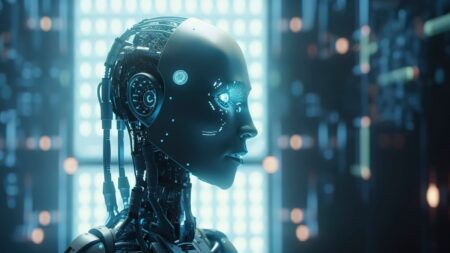I’ve seen a lot of posts on ERP data migration, but they typically discuss what historical data should (or shouldn’t) be loaded and the various tools for loading data. What seems to be missing is a simple explanation of the logic behind executing a financial cutover.
When you cutover from a legacy system, at a minimum you need to load the ending financial balances as well as the open transactions for each of the sub-ledgers.
The figure below illustrates how to manage a financial cutover.

The yellow box represents the trial balance from the legacy system and the blue boxes represent the open transactions for each of the sub-ledgers. Since the trial balance includes the sub-ledger balances, to avoid duplication you would typically point the sub-ledger balances from the trail balance to one or more clearing accounts. Then when you load the detailed open sub-ledger transactions, they offset the clearing account. At the end of the day, the clearing accounts should net to zero and the total of the detailed sub-ledger transactions should match the associated ledger account.
After executing all of the data loads, the business validates the data and confirms that the trail balance in Dynamics AX matches the ending trial balance from the legacy system.