When preparing consolidated financial statements that include a foreign subsidiary, the financial statements of the foreign subsidiary need to be translated to the reporting currency of the parent. There are two methods for currency translation, the current-rate method and the temporal method. The temporal method is used to translate integrated operations and the current-rate method is used to translate self-sustaining operations. Based on the parent’s relationship with its foreign subsidiary, the translation method attempts to reflect the parent’s exposure to exchange rate changes.
How do you identify a subsidiary as integrated or self-sustaining?
Integrated
If the parent actively participates in the subsidiary’s operating, investing, and financing activities, the subsidiary is integrated. The parent has the same exposure to foreign currency fluctuations as if it had directly undertaken the transactions. The current-rate method should be used to do the currency translation.
Self-sustaining
If the parent does not actively participate in the subsidiary’s operating, investing, and financing activities, the subsidiary is self-sustaining. The subsidiary operates independently of the parent. The temporal method should be used to do the currency translation.
If the economic environment of the foreign subsidiary is highly inflationary, the temporal method should be used regardless of whether the subsidiary is self-sustaining or integrated.
Table 1 below explains at a high level which exchange rate should be used for translating each line item in your financial statements.
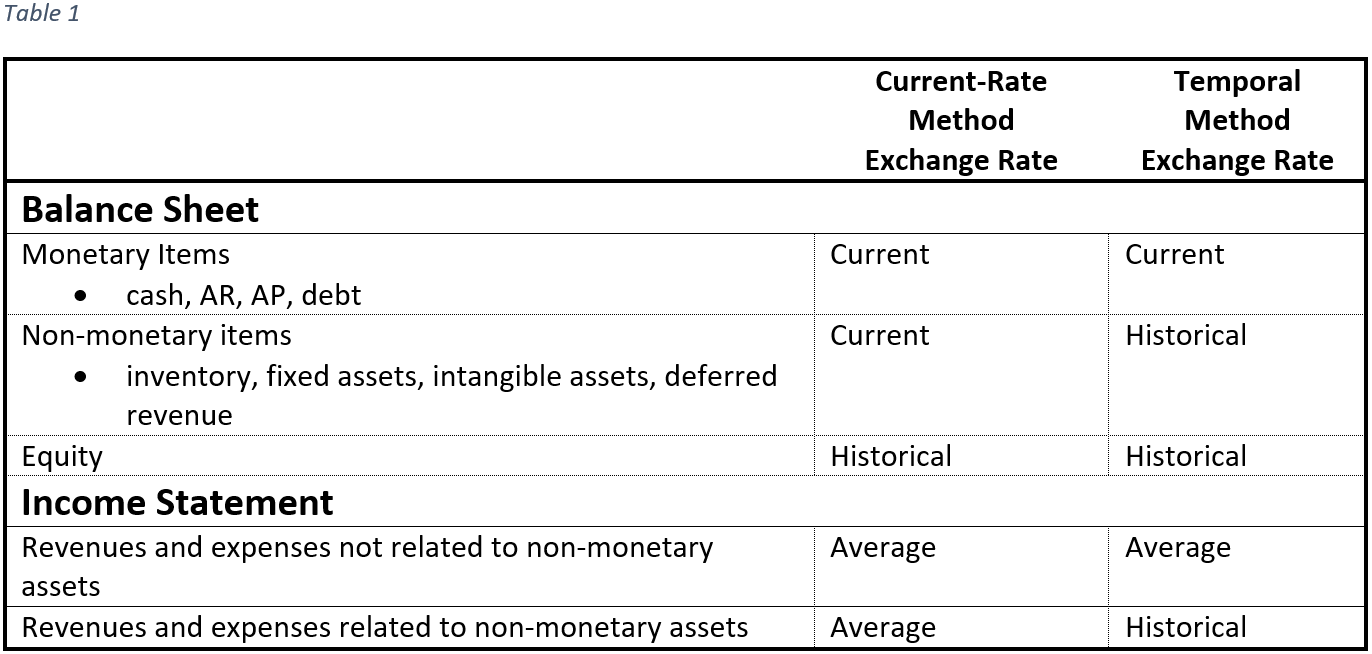
The average rate is used to approximate the exchange rate on the actual transaction date because it generally wouldn’t be practical to expect businesses to manually determine the exchange rate for every transaction. However, if you’re using Dynamics 365 for Finance and Operations (D365FO), the system can do that for you so you can use the exchange rate in effect on the transaction date rather than an average rate.
Configuring D365FO for foreign currency translation
There are two options for addressing financial statement translation with Dynamics AX: In can be done in Management Reporter or through the Consolidate function in the General Ledger module.
Management Reporter
It seems to me that Microsoft wants customers to use Management Reporter for their consolidations rather than using the consolidate function in D365FO. They have been adding new features to that make this possible and have released detailed white papers explaining how to address various scenarios (Financial Consolidations and Currency Translation White Paper for Microsoft Dynamics AX 2012: http://www.microsoft.com/en-us/download/confirmation.aspx?id=41645). Using Management Reporter means consolidations can be done at any time and any level without having to setup dummy consolidation companies or do any special consolidation tasks. This seems to be the future of consolidations for D365FO.
With Management Reporter CU7 and Dynamics AX 2012 CU5 or AX 2012 R2 CU2 or later, Microsoft has added a Management Reporter FastTab to the Main account form. See the screen shot below.
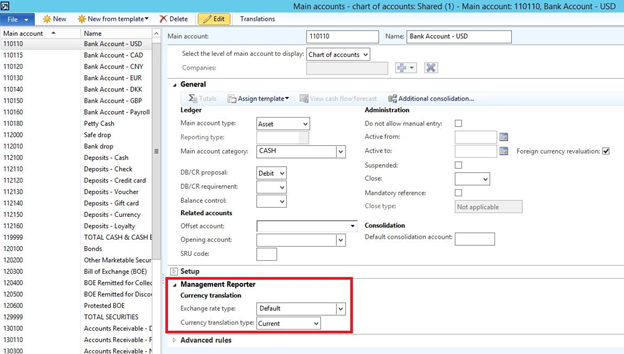
Here you can define the Exchange rate type and Currency translation type. The exchange rate type determines the currencies and exchange rates you want to apply to the account and the currency translation type determines how the exchange rate for the account is calculated. There are four options: weighted average, average, current, or transaction date. Based on Table 1 above, use Current for any accounts that should use the Current exchange rate and Transaction date for any accounts that should use the Historical or Average exchange rate.
These new settings on the main account form make it possible to do a foreign currency translation real-time in Management Reporter.
When you translate financial statements, you end up with a Currency Translation Adjustment (CTA) which essentially is the difference created by using different exchange rates for translating different parts of your financial statements If you are using the current-rate method for an integrated subsidiary, the CTA should be included as a separate row in shareholders’ equity. If you are using the temporal method for a self-sustaining subsidiary, the CTA should be included as a separate row in net income.
There are two options for dealing with the CTA in Management Reporter:
- You can use the Rounding Adjustments form in the row definition, as shown below.
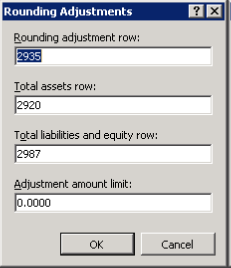
Enter the row where you want to display the CTA in the Rounding adjustment row field and Management Reporter will calculate the difference and put it in that row. Keep the Adjustment amount limit at 0. This approach assumes that the difference is 100% related to the currency translation. If you have any other differences like a missing account, they will appear hear as well.
- You can put all of the accounts from the financial statement in a range. The difference should equal the CTA. This can be used as a row in the financial statements to represent the CTA or as a check to make sure the rounding adjustment described above doesn’t include any missed accounts.
Consolidate
If you are using creating consolidation companies and the consolidate function in the General Ledger module, you can do the currency translation as part of the consolidation. There is a currency translation tab on the Consolidate (Online) form. See the screen shot below.
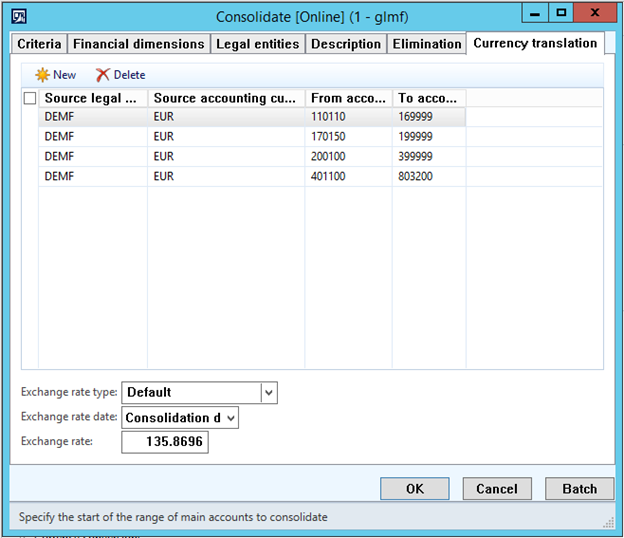
Here you can define the Exchange rate type and Exchange rate date for a range of accounts in each source company. The exchange rate type determines the currencies and exchange rates you want to apply to the account and the exchange rate date determines which exchange rate to use for each account range. There are two options: Consolidation date and Transaction date. Based on Table 1 above, use Consolidation date for any accounts that should use the Current exchange rate and Transaction date for any accounts that should use the Historical or Average exchange rate. You can also force the exchange rate if necessary, but I don’t like the idea of doing that as the history is lost each time you run the consolidation.
Just like with the Management Reporter option, when you translate financial statements you end up with a Currency Translation Adjustment (CTA). When you use the consolidate function to do the translation, you need to define which accounts to use for the consolidation differences in the Accounts for automatic transactions (General ledger > Setup > Posting > Accounts for automatic transactions). See the screen shot below.
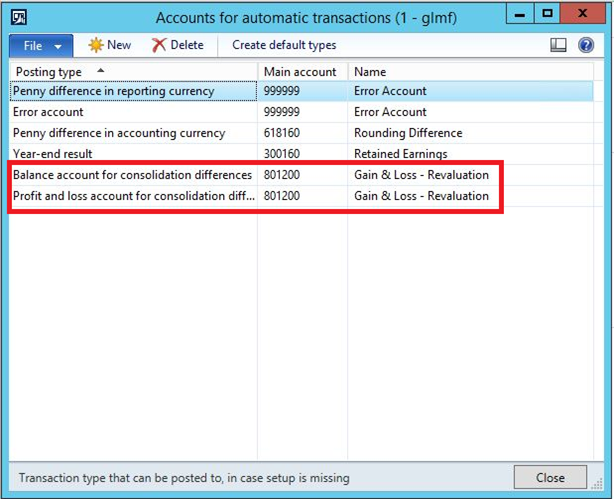
If you are using the current-rate method for an integrated subsidiary, select an appropriate shareholders’ equity account for the “Balance account for consolidation differences” posting type. If you are using the temporal method for a self-sustaining subsidiary, select an appropriate income statement account for the “Profit and loss account for consolidation differences” posting type.






