As an SMB CIO, one of my top priorities is finding ways to do more with less. One of the biggest expenses for a CIO is payroll. If I can keep my staffing level low, this goes a long way toward meeting that objective. Therefore, it is imperative to focus attention on the type of work that IT staff is engaged in. I want every IT employee to be adding value to the company, not spending time in activities that are not core to our manufacturing business. The two primary ways that a CIO can achieve this are through outsourcing and cloud service adoption. In this post, I will focus on cloud services, particularly cloud databases.
Cloud Services
Most SMBs begin their journey to cloud computing the way we did: by adopting cloud-based Email and productivity applications, such as Office 365. This results in eliminating the need for certain types of servers, such as file servers, web servers, and Email servers, like Microsoft Exchange. These server technologies require staff with extensive knowledge, as well as hardware which can be expensive and require maintenance and periodic replacement.
While there is still some administration necessary through the online portals provided by these services, it is nowhere near the level of staffing and experience that would be needed to operate on-premises servers with similar capabilities. Additionally, these services are constantly upgraded to add more and more capabilities, often with no additional cost, and very little effort required, if any, to upgrade.
Cloud Databases
The next logical step in cloud migration, after moving to Office 365 or a similar offering from Google or AWS, is to move to a cloud database. This could take the form of DBaaS (database as a service) or a cloud-hosted VM (virtual machine) with a database server installed. However, the VM option isn’t applicable to this discussion, as it still requires the same maintenance and expertise to manage as an on-premises database server.
For an SMB CIO who wants to eliminate complexity, the better option is a DBaaS provider. Just like how Office 365 lets us send and receive email without having to know too much about how it works on the backend, a DBaaS allows us to store and retrieve data without all the technical expertise required by a database server, such as SQL Server.
Additionally, just like with other cloud services, they are scalable and offer high availability. So, if your needs grow, the service can grow with you without worrying about needing to replace expensive equipment. The service provider can also ensure that the system is available night and day with no need for your IT staff to be available 24/7, 365 days a year.
You May Already be Using a Cloud Database
A cloud database is a little different than some other cloud services. The reason is that databases are generally a backend technology used by an application, rather than a tool used by a business user. Many applications are designed to use a particular database. Most cloud-hosted applications already use a cloud database. You might not know or even care which database they use.
For instance, online payroll and HR systems, CRMs, and online banking systems all use databases. But it’s usually not something that you or your users will ever need to interact with directly. In fact, you are usually prevented from accessing the cloud databases behind SaaS offerings. This is necessary for security and to ensure the reliability of the application.
However, knowing which cloud database your cloud application is using can be helpful, particularly if you need to extract data from it into your own data warehouse or if you are documenting your data architecture for cyber security, backup, or compliance reasons.
When Would an SMB Need Cloud Databases?
There are a few reasons that an SMB might need to specifically subscribe to a cloud database service:
- Developing custom applications
- A custom website or Intranet site
- A data warehouse
Earlier, I mentioned that I want to make sure my IT staff is performing work that adds value to the company, not just maintaining systems that are not core to the company’s business. If there are business applications available already that meet our needs, I’d rather subscribe to those services than build a custom application.
Although, sometimes there are no readily available products that meet our needs. These are the times that it makes sense to either develop the application in-house or partner with another company for the development project. Either way, the application will most likely need a database to store information.
The same is true if we develop commission from the development of a website or Intranet site. Unless it is a very simple site with no dynamic data, it will also need a database. Finally, a data warehouse may be needed to pull together data that is extracted from the applications and websites you develop or even from other commercially available applications.
The data warehouse is simply a database where you bring together data from various sources and make it available for analysis and reporting. These use cases can all be accomplished with a cloud database in the form of DBaaS.
Let’s Get Started!
In this Acceleration Economy, it is becoming necessary for the SMB CIO to move quickly to take advantage of technological innovations. Cloud-based services, such as cloud databases, are one of the best ways to begin moving workloads to the cloud and keeping your IT staffing costs low and focused on the work that brings the most value to the company. Getting started with cloud databases can be very quick and low-cost, even free. Here are a few resources to help you find cloud database providers with free options:
Free Databases – AWS (amazon.com)
MongoDB Atlas: Cloud Hosted Database | MongoDB
Heroku Postgres – Add-ons – Heroku Elements
SQL Database – Managed Cloud Database Service | Microsoft Azure