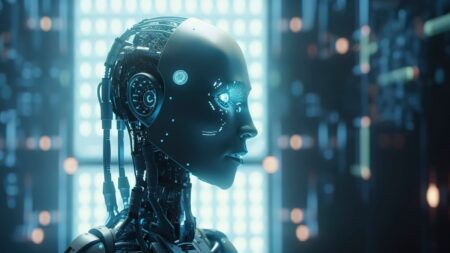When it comes to manufacturing goods, scheduling plays a critical role. There is no shortage of scheduling strategies, software, and techniques manufacturers and job shops employ to get the job done. Manufacturers are plagued by unexpected events like machine downtime, staff shortages, unexpected orders, and other variables to complicate scheduling further.
Large manufacturers, for example, auto manufacturers, invest millions into staff and software to manage production. Unfortunately, these systems are beyond the grasp of job shops and smaller manufacturers, well, until now.
Dynamics 365 Business Central is a comprehensive business management solution for small and medium-sized manufacturers. Business Central provides a platform to help manage the manufacturing process. This platform is then extended using the MxAPS app from Insight Works to build finite capacity schedules quickly with a button click.
Before we dive into some of the details of Business Central and MxAPS, let’s first look at some basic scheduling strategies.
Forward Versus Backward Scheduling
Backward scheduling is based on knowing the due date or required-by-date of an order and then backing off the lead time or processing time to determine when production needs to start.
Advantages of backward scheduling:
- Easy to schedule. Building schedules working backward from the due date is relatively simple as it is more structured and organized.
- Lower costs. Raw materials and inventory don’t have to sit on shelves waiting to be consumed; instead, materials can be brought in-house when production is to start.
Disadvantages of backward scheduling:
- Production resources (machines and labor) may sit idle. If an order is due to ship in 10 days and only requires four days of production, there are six days before production will begin. During these six days, there may be resources available that can be put to use. Using available resources today then makes them available later for additional capacity.
- There is no buffer room for unforeseen events. Backward scheduling does not consider machine breakdowns, sick staff, or other issues, so deadlines can easily be missed when problems arise.
- Additional orders can be difficult to schedule. Because backward scheduling is based solely on a due date and a lead time or average processing time, scheduling can become a nightmare when there is an influx of orders.
- The day to begin production may be in the past. In some cases, an order may come in, and its due date would have required production to begin two weeks in the past.
On the other hand, forward scheduling is production planning based on when resources are available to determine the shipping or due date. Forward scheduling will tell you when and how to manufacturer something based on the resources available today.
Advantages of forward scheduling:
- Fill orders quickly and over-deliver. Forward scheduling maximizes resource utilization; as such, orders can often be delivered sooner when compared to backward scheduling.
- Increased resource utilization. Forward scheduling looks to maximize the production resources available today. Idle people and equipment are minimized.
Disadvantages of forward scheduling:
- Scheduling can become complicated. Forward scheduling can be challenging, especially when done manually. Shifting deadlines, unexpected orders, machine break down, and other variables can complicate things.
Finite Versus Infinite Capacity Scheduling
Infinite capacity scheduling is based on average times which disregard the capacity capabilities of manufacturing resources, like machines and people. Infinite capacity scheduling will often lead to a messy, unrealistic schedule because machine and staff shortages will occur, especially as order volumes increase.
Finite capacity scheduling takes into account the available capacity of manufacturing resources when scheduling jobs. For example, finite scheduling will know the cycle time capabilities of an injection molding machine. It will also know what setup time is required for each job. Finite capacity scheduling produces an executable schedule based on the actual loads on the equipment..
So, What is the Best Scheduling Strategy?
Backward or forward scheduling? Infinite or finite? What’s best? The answer is: it depends. It depends on what is being manufactured, how complex or straightforward the manufacturing process is, how flexible your schedule needs to be, among other variables.
Dynamics 365 Business Central provides a flexible path with many options for many small to medium manufacturers.

What Can Job Shops and Manufacturers Can Expect from Business Central?
Dynamics 365 Business Central provides a good platform for manufacturers to manage their operations. Business Central manufacturing features including:
- Production Bill of Materials
- Routing Management
- Production Orders
- Production Reporting
- Basic Supply Planning
- Demand Forecasting
- Sales and Inventory Forecasting
- High Level Capacity Planning
- Infinite and Finite Loading
- Warehouse Management
- Agile Manufacturing
The Role of a Production Planner using Business Central
Where Business Central falls short is in the actual creation of the detailed production schedule. The tools Business Central provides enables planners to have insight into orders, machine centers, resources, inventory, and other parameters, but it’s up to the production planner to make the schedule.
When an unexpected event occurs, the production planner needs to adapt the production schedule accordingly. Unexpected events include:
- Machine breakdown
- Staff shortage
- Inaccurate inventory
- New orders with tight deadlines
- Rework
As good as a production planner is, scheduling is a constant battle to stay on top of changes while balancing between maximizing utilization rates and customer satisfaction (in other words, meeting deadlines with quality products).
Supercharging Business Central with MxAPS from Insight Works
MxAPS is an app from Insight Works that seamlessly integrates with Dynamics 365 Business Central. MxAPS is an advanced finite capacity scheduling tool that transforms production planning and scheduling from an inaccurate and time-consuming task into a responsive, repeatable, and highly accurate decision support activity.
MxAPS picks up where Business Central leaves off. MxAPS dynamically generates production schedules to optimize resource utilization and deliver manufactured goods on time. It creates realistic schedules that you can actually use on the shop floor and execute.
Here are a few benefits when using MxAPS with Business Central:
Automatic Machine Center Selection
Business Central uses the concept of Work centers which are made up of one or more Machine centers. A Machine center may be a packing table, powder coating booth, CNC milling machine, welding station, or something else.
When it comes time to schedule production orders, Business Central with MxAPS will automatically schedule the most appropriate Machine centers using finite capacity scheduling. The schedule ensures work is spread over the most suitable machines and completion time is optimized.
If the ideal Machine center is not available, an alternate Machine center will be used all in an effort to optimize production. In some cases, a Machine center may be defined as a subcontracted service. Sometimes subcontracting work is a better alternative to missing deadlines.
Production Sequence
MxAPS for Business Central enables users to define custom sequencing rules and enable other techniques to optimize production. For example, manufacturing lighter colored goods first and moving onto darker items can save cleaning time and machine preparation.
Another example is a large order that could tie up machines for an extended period, making them unavailable for other production orders. In these cases, large orders can be split into individual lots of fewer quantities or split across multiple machines or split across multiple days or any other rule that has been defined.
Manage the Unexpected
If a piece of equipment goes down or a tradesperson becomes ill and is not available, a manually managed schedule quickly becomes a daunting task to update in an attempt to reassign resources and determine impacted orders. With MxAPS for Business Central, the unavailable resource is identified as such within Business Central, and a revised production schedule is generated automatically.
Close the Loop With the Shop Floor
MxAPS for Business Central can integrate with manufacturing execution systems, such as Insight Works Shop Floor Insight, for paperless schedule dispatching and real time production reporting. When a new schedule is generated MxAPS is able to lock production orders that were reported in process on the machine centers they were reported on and update the remaining quantity and time scheduled. Use this data to track schedule compliance and evaluate routing times against actual times to improve future schedule accuracy or identify underperforming machines or assets.
Optimize Equipment Maintenance
MxAPS for Business Central helps optimize equipment maintenance schedules. Depending on maintenance requirements, equipment can be taken out of circulation every X number of days for maintenance, and the production schedule will reflect this. Maintenance can be hour-based too where equipment is only taken offline for maintenance when it has reached X number of hours of run time.
Schedule Non-Production Activities
Often during the production process, there is time taken up by non-production activities. For example, non-productive activities may include the time to cool parts after going through the powder coating ovens or transporting parts from one location to another. MxAPS for Business Central provides a lot of flexibility when it comes to defining non-production activities.
Optimize Your Shipping and Receiving Schedule
Some manufacturers have extended MxAPS for Business Central to their shipping process. For example, maybe you only have five shipping and receiving bays with a lot of material moving in and out daily. Shipping bays can be defined as a finite machine resource and included in the production schedule. By doing so, manufacturers can optimize their just-in-time schedules and reduce their inventory levels.
Consider Changeover in your Production Schedule
Machine centers within Business Central have setup values. Take injection molding equipment as an example. The equipment may require several setup steps, including swapping dies, color change, tooling change-outs, and other things. MxAPS for Business Central knows what setup is needed for a specific production order, based on the previous item on the machine center, and can sequence or group production orders to reduce changeover. For example, maybe three production orders are producing white parts and use the same tooling. The only change is the die. These would be sequenced or grouped to avoid additional time for tooling and color changes.
Manage Advanced Constraints
There may be enough equipment to complete a production order quickly; however, there is limited staff available to operate the equipment. In this scenario, MxAPS for Business Central will decide which machines to run based on the available labor. For example, you have six machines, but only enough labor to run three machines. In this case, MxAPS for Business Central will constrain the schedule to only run three machines.
No More Tribal Knowledge
As mentioned earlier, implementing an automated scheduling system is often outside the means of small and medium-sized manufacturers. The more common approach is to have one or two genius people who thoroughly understand all production-related variables, then build the production schedules. Training new people, replacing existing highly knowledgeable people, or dealing with times when these “geniuses” are unavailable can be challenging.
Even if production planners were readily available, with today’s technology, it isn’t necessary to have planners working day in and day out rearranging tasks on a Gantt chart.
We said it earlier, and we’ll repeat it: MxAPS for Business Central is an advanced finite capacity scheduling tool that transforms production planning and scheduling from an inaccurate and time-consuming task into a responsive, repeatable, and highly accurate decision support activity.
As orders from customers are received, they are entered into Business Central, and from there, a production schedule is generated. MxAPS automatically creates production schedules based on time. For example, if you operate with two eight-hour shifts, MxAPS will create a production schedule before the start of each shift – literally in a matter of seconds.
Getting Started with MxAPS for Business Central
MxAPS for Business Central is designed specifically for Microsoft Dynamics 365 Business Central. Deploying Business Central is simple and quick; however, the effort needed to configure Business Central will vary depending on the complexity of your operation. Choosing the right Microsoft Partner will ensure Business Central works well for you.
With Business Central in place, MxAPS can be installed either from the Microsoft AppSource online marketplace or from the extensions marketplace from within Business Central. Basic setup requires only a few steps before users can begin generating schedules.
To learn more, check on the on-demand demo, reach out to your Microsoft Partner or visit http://www.schedulingfordynamics.com/.